Contains Auto-Updates.
I've noticed that people have gotten issues where Beardlib wouldn't download all the files for a new Visual Fixes update, if you think something is missing, crashing or getting infinte loading problems please reinstall the mod.
Requires SuperBLT & Beardlib. Extract Visual Fixes into mod_overrides.
Visual Fixes aims to be the visual counter-part of The Fixes, where-as instead of fixing lua files, all this mod does is fix errors in the games various textures, materials and models. With some slight edits to the games code as well that are also purely for visuals. There's so many fixes in this mod that the 20 image limit isn't enough.
This mod aims to be an improvement for the whole game, so this mod edits quite a large variety of things. So please be cautionary that this mod might conflict with other mods.
Known conflicts:
- No Forced Mip Values - This mod edits a bunch of material_config files that Visual Fixes also touches so there's bound to be conflicts. I would recommend to see what files conflicts and delete the corresponding in either Visual Fixes or No Forced Mip Values.
- Optimized World - This mod was deleted from Modworkshop, but please be weary for those who still have it installed. (I'd recommend to uninstall it to begin with)
- Mods that changes Map Environments - This is a low hanging fruit here, just be safe.
- Correct/Fixed Normal maps - This mod fixes a bunch of materials the same as Visual Fixes, although i'd recommend (like below) to actually install it and cope with the conflicts as both mods mainly do the same thing.
- Stop Painting My Stuff - Most of the tweaks from that mod are incorperated into Visual Fixes.
- HD Money, Loot, & Pickups Mod - Causes 99% loading errors because of conflicts with some jewelry material_configs.
If you think something is conflicting with this mod, double check the mods and this mods files to see if they're the same.
Highly Recommended Mods alongside Visual Fixes:
- The Fixes by andole & Dom. - This mod corrects a lot of base game bugs and crashes, a must have. You can think of it as the Unofficial Patch for PAYDAY 2.
- Tailor Pack 2 Optimisations by Jarey_. - Downsizes the textures used for Tailor Pack 2 outfits + Pool Repair Outfis. If we're talking textures alone this contributes 1.3GB, actually downsizing them reduces to 173MB.
- Stop Painting My Stuff by MrVavlo. - Fixes up a bunch of weapons having certain parts of weapons being painted on when applying skins/custom colors. Such as bullets or certain parts of weapons being painted.
- Correct/Fixed Normal maps by Columbus. - Makes a bunch of normal maps way more apparent and is given actual depth rather than just being completely flat.
- Weapon Shadows by Hoppip. - Gives a bunch of weapons shadows.
- AK Correct Magpul Assist (Speed Pull) Mags by >:3. - Makes the speedpull magazine the same magazine for that corresponding AK, for example you'll keep the waffle magazine if you use the speedpull magazine rather than being defaulted to the AK Rifle's magazine.
- Original Bipods by >:3. - Restores some LMG's original Bipods before Starbreeze forced LMG's to use the same Bipod model.
- First Person Gloves for Third Person by HedyL. - Replaces the laughable 2013 era gloves you see when wearing the default suit in Third Person with the much higher quality gloves in First Person, this also has head mesh tweaks, Armour refits and weighting fixes.
- Default Gloves Replace Wrinkle Gloves by Nelson01023 and Dorpenka. - Replaces the ugly "Wrinkled Gloves" with the Criminal Gloves from First Person.
- Better Sleeves & Fixes by Dorpenka. - Makes First Person sleeves from outfits the same length and fixes a ton of weighting issues with them.
- Glove Tweaks by Dorpenka. - Fixes some weird issues with gloves, such as weighting issue fixes, texture tweaks to make them look nicer and model edits.
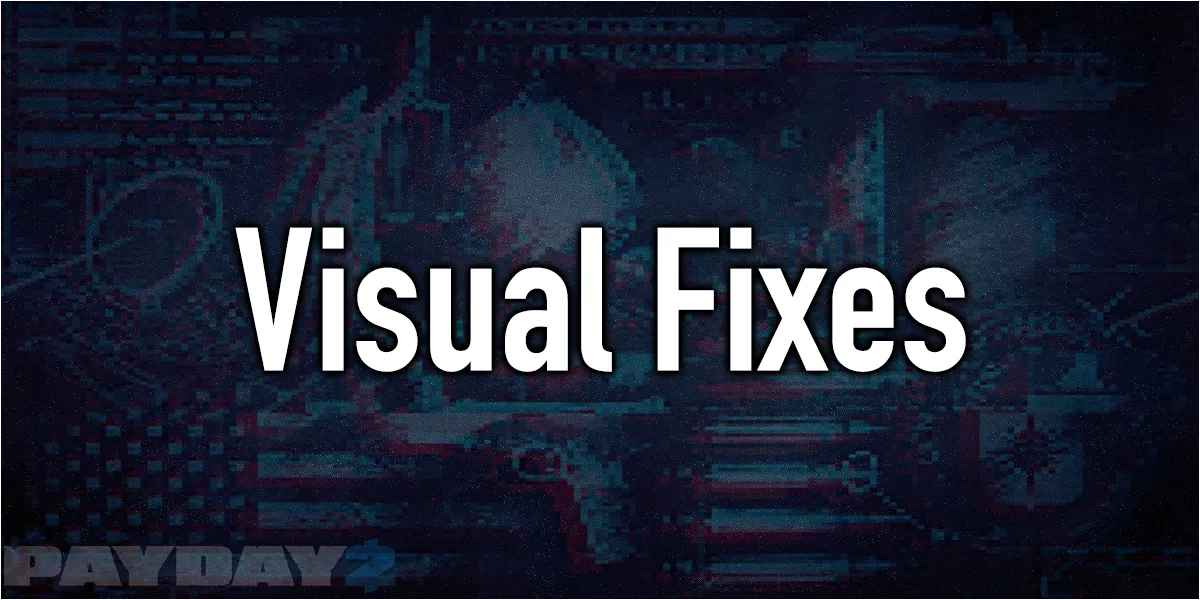

My game crashes when equipping the LBV and then previewing the Immortal Python Skin.
All i did was remove the weirdly placed sticker on the LBV on that skin, would you be able to post your crash.txt here?
@Dorpenka Here is it :
Application has crashed: access violation ------------------------------- Callstack: payday2_win32_release (???) ??? payday2_win32_release (???) ??? payday2_win32_release (???) ??? payday2_win32_release (???) ??? payday2_win32_release (???) ??? payday2_win32_release (???) ??? ------------------------------- Current thread: Main Script stack: view_armor_skin() lib/managers/blackmarketmanager.lua:5379 callback() lib/managers/menu/blackmarketgui.lua:12776 callback() lib/managers/menu/blackmarketgui.lua:12730 mouse_pressed() lib/managers/menu/blackmarketgui.lua:6706 mouse_pressed() lib/managers/menu/menucomponentmanager.lua:1475 mouse_pressed() @mods/base/lua/MenuComponentManager.lua:23 mouse_pressed() lib/managers/menu/menurenderer.lua:375 mouse_press() lib/managers/menu/menuinput.lua:662 lib/managers/mousepointermanager.lua:345 ------------------------------- System information: Application version : 1.134.167 CPU : AMD Ryzen 5 5600X 6-Core Processor (6 cores); SSE; SSE2; SSE3; SSSE3; SSE4.1 DirectX : 12.0 GPU : NVIDIA GeForce RTX 2070 SUPER / nvldumd.dll[31.0.15.2686] Language : english Memory : 16297MB 1012KB OS : 6.2.9200 () 0x300-0x1 (64 bits) Physics : threaded Renderer : DX9 threaded Sound : NVIDIA Corporation (PHL 276E8V (NVIDIA High Definition Audio))I've tried removing all my mods and mod_overrides (execpt SuperBLT, BeardLib and this mod) along with reinstalling the mod but to no avail.
Only removing Visual Fixes fixed the crash when previewing the skin on the LBV.
EDIT:
I think I managed to fix the crash by editing armorskinstweakdata.lua.
It's probably a dirty workaround but I've changed "false" at line 4 to "Idstring("units/pd2_dlc_tam/base_gradient/tam_basegradient_001_armor_df")".
The sticker is gone and the appearance of the armor still looks normal
Seems to work, just pushed it so hoping this doesn't lead to more crashes lol.