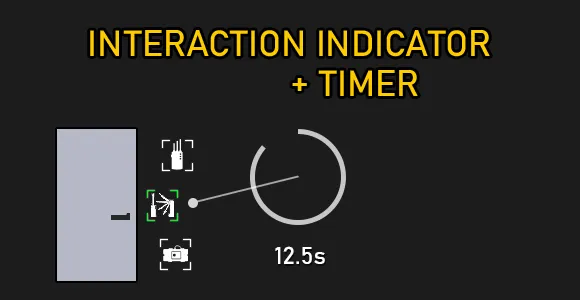Features
Interaction Indicator renders a "guiding line" and a targeting dot to your current interaction object, so that it's easier to see which object you're interacting with.
It also adds an (optional) interaction timer.
This can be useful in situations such as the Overdrill puzzle, or the bomb defusals on Rats day 3.
Many options can be edited in the in-game menu, such as color, size, opacity. (Color Picker is required to edit the color via the menu.)
The custom interaction circle, if enabled, can be configured to be displayed at the location of the interacted object. (See preview images)
Additional advanced options and values, such as specific x/y coordinate values, can be changed by editing the mod's save file at mods/saves/interaction_indicator.ini.
Planned
-
Option to show dot at both screen center and object position
-
See if teammate interaction targets can be displayed
HUD Compatibility
The mod includes an option for "HUD Compatibility", which is mainly for ensuring that the HUD panel for this mod is created and displayed properly. The option is not enabled by default and must be turned on in the menu, since it seems to rarely cause a minor issue where interactions are visible in the lobby screen or other unintended states.
I'll update the HUD compatibility list when I have time.
| Mod Name | Compatibility | HUD Version | Last tested with |
|---|---|---|---|
| MUI Updated | Yes* | 44.1.6 | 3.1.0 |
| SydneyHUD (fixed) | Yes* Minor cosmetic bugs (see below)** | 4.2.7 | 3.1.0 |
| Warframe HUD | Yes | 1.6.8 | 3.1.0 |
| Void UI | Yes* | 1.2.9.15 | 3.1.0 |
| Holo UI | Yes | 3.6 | 3.1.0 |
| VanillaHUD Plus (WolfHUD Continued) | Yes | 3.4.0.10 | 3.1.0 |
| PDTH HUD Reborn! | Yes | 240.5.1 | 3.1.0 |
| Minimalist HUD Ultimate | Yes but why | 0.0.8 | 3.1.0 |
| Restoration HUD Standalone | Yes | U240.5 Fix 2 | 3.1.0 |
*These HUD mods marked with a single asterisk (*) have specific compatibility code in Interaction Indicator that allow them to function as intended. If you have more than one of them enabled, please turn off the interaction element on all but one of those HUD mods, or you may run into mod conflict issues.
More specific HUD compatibility information
**SydneyHUD: Other timers reusing the interaction circle (such as melee timers, reload timers, etc) may cause the Interaction Line and Dot
to appear, and cause the custom interaction circle of Interaction Indicator to appear over a nearby interactable object while you are reloading/meleeing. The way that SydneyHUD is coded makes it impossible for me to fix this issue in Interaction Indicator. However, there are no crash issues with SydneyHUD, to my knowledge.
Feel free to comment about compatibility with other mods, and I'll update the list and/or write compatibility patches as necessary. (Please include a link to the mod in question if you do so.)
Issues and Troubleshooting
Known Issues:
- The line endpoint for some interactions may be further away from the visual interaction point than expected. Currently, this list includes:
- Trip Mine deployables
- Sentry Gun firemode toggle
Compatible with any Toggle Interaction mods.
Please report any issues here on this mod page. If your problem involves a crash, please share the crash log.
Source code is also available here: https://github.com/offyerrocker/PD2-Interaction-Indicator