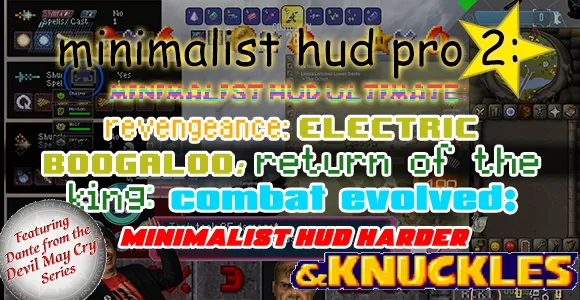You couldn't live with my other HUD mod... where did that bring you? Back to me.
PAYDAY 2, but every 5 minutes the HUD gets worse
Inspired by: https://www.youtube.com/watch?v=jAymJW63PLk

Requires BeardLib!
The long-awaited sequel to Minimalist HUD Pro: Minimalist HUD Ultimate!
NEW: More HUD elements for EVEN MORE MINIMALISM! Includes HUDs from over 15 video game elements, one world-renowned game designer, and one rich-text format document editor!
NEW: Optional Speedrun Mode! Every 5 minutes (by default; this timer is customizable in the mod options menu), a new HUD element is added!
NEW: Modular HUD elements! Mod options menu! Disable the ones you don't know or like. What the fuck is a "Destiny", anyway?
NEW: Not minimalist enough for you? You can make your own HUD element addons for Minimalist HUD Ultimate! Documentation will be available Soon:tm:.
NOT NEW, BUT EXTREMELY PLEASING NONETHELESS: The classic minimalist design perspective, where you get all the information you need without the HUD clutter!
FAQ:
Spoiler!
Q: Can I use this with Minimalist HUD Pro?
A: Yes! Some elements may be duplicated, however.
Q: Can I use this with WolfHUD/VanillaHUD/[other HUD mod]
A: I don't know why you would, I don't know if it works, I don't care to find out, and I probably won't care to make them compatible. That's a "you" problem! If this isn't enough minimalism for you, I don't know how to help you!
Q: Help, it doesn't work!
A: When describing the issue, be descriptive! Post a crashlog if you're crashing! Make sure it's not one of your other mods causing it! If you don't provide enough information, I can't help you!
Q: Man, you really reused the same joke?
A: This may be an April Fool's mod, but it also ensures that nobody will ask me for standalone versions for Minimalist HUD Pro HUD components ever again.
You can view this mod's contents here, or in the README.md file included in the download.
You can also find the latest version via the link above, in the GitHub repo.
I didn't have as much time as I'd have liked to work on this, but the good news is that I wrote this mod to easily allow creating more HUDs to add onto it, so more may be coming in the future!
Questions? Comments? Unbridled rage? Words in an ancient language yet untouched by the minds or mouths of humankind whose sound is anathema to reality itself?
Feel free to leave it in the comments section!