Chat Translator
This is a chat translator mod that uses the google translate API and modifies the chat, so that you can:
- Translate every message to your target language just by clicking on it (even ingame)
- Send messages in a specified language
- Scroll the vanilla ingame chat using the mouse wheel
If you are having scaling issues (e.g. you are running 21:9) or the mouse is a bit off when trying to click in-game, try my mod Ultrawide Fix. Despite its name it could fix your issue even when you are playing on 16:9.
Usage:
Translate incoming messages:
- Select the desired language in the mod options
- Hover over a message and click to translate
- Click again to toggle between showing the translated and original message
- It will show the detected language code in parentheses next to the players name.
Translate your outgoing messages:
- Type: tl <langauge code> <message>
- Generally you will be answering players in their language, so just use the detected language code from their translated message.
- Example: tl en hallo -> hello
!!! HUD compatibility needs to be configured in the settings !!!
Compatible with the following HUDs:
- WolfHUD
- Void UI
- VanillaHUD
- PocoHUD (select default)
- PD:TH HUD (select default)
- SydneyHUD (select default)
- Hotline Miami Hud (select default)
Please restart after changing HUD compatiblity or else a crash will do it for you.
HUDs that are not listed here and change the chat will cause a crash.
Open for feedback and new feature ideas.
Localizations:
- Simplified Chinese by Arknights
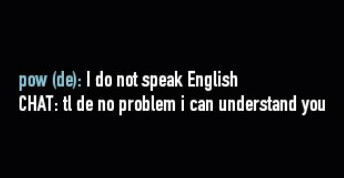
Downloads11,902
Views32,417
Publish Date5 years ago
Last Updated1 year ago by
Version1.4
Members
powwareOwner
Comments


As for now, if you using this mod, it is REQUIRED to mix this with one of the following HUD mod: (do NOT use default, it will crash the game even if you are running nothing but chat translator. At least that's what happened in my experience)
After that, enable custom chat if that HUD mod is provided with one, and in the Chat Translator, choose the HUDchat with the HUD mod that you installed.
If using an extra HUD mod on top of one of the 3 HUD mod above, you'll need to go to the mod folder and delete everything that will change the chat box for the extra HUD mod you installed.
can you please recheck with the latest version
@powware Tested and now it's work as intended with default chat box in game. Thanks for the update.