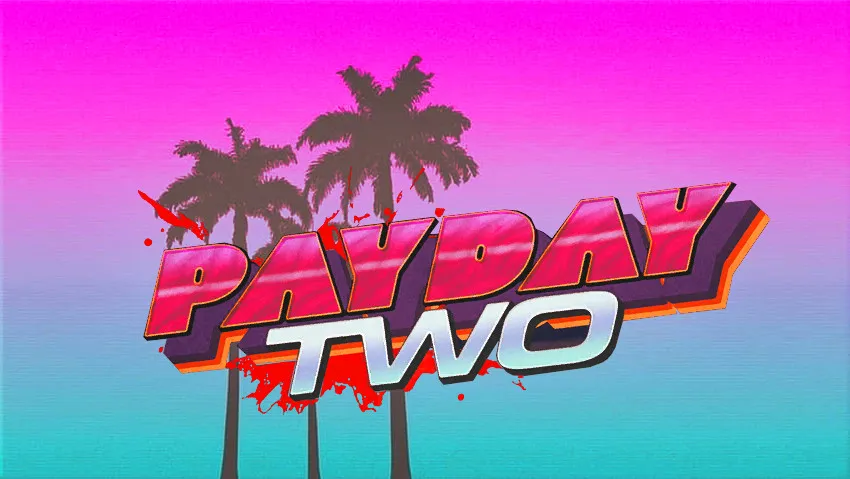Hotline Miami Hud
Hotline Miami Hud
Installation Instructions
Features
- Color Options
- Hud Scaling
- Combo Counter
- Stamina Display
- Inspire Cooldown Timer
- Loot Counter
- ECM Timer
- Bulletstorm Indicator
- Auto Skip Menus
- And More
Presets
- Hotline Miami - The default hotline miami look
- Classic Vanilla - The vanilla hud with some extra info
Compatibility
- The hud should be compatible with VanillaHUD Plus which will add additional info hud on top of this hud.
- For a more detailed assault panel I recommend using
Better Assault Indicator.
- Compatible with Menu Backgrounds.
- Compatible with Chat Translator if the hud scale is set at maximum. Use the default hud option in the chat translator options.
Supported Custom Huds:
Overlapping of hud elements will not be fixed, these are huds that should work with this hud and not cause crashes.
- PocoHud
- WarframeHUD
- MUI
- PDTH HUD
- BL2 HUD
- Wolfhud
- Sydneyhud
- RestorationHUD
- CS HUD
- HoloUI
- HopHUD
- BangHUD
FAQ:
- Q: Will you add new features to the hud?
- A: Yes if I or someone else have any good ideas for improvement, leave a comment and I might do something with it.
- Q: Does the hud work with my other hud mods?
- A: The hud works with most other mods, if you run into problems, let me know!
- Q: When I use other huds the info panels overlap with eachother at the same time, how do I fix this?
- A: You will have to tweak the options of the huds to enable/disable everything to your liking.
- Q: When I remove the hud from my mods folder the textures are still there, how do I uninstall all of it?
- A: Make sure to read the instructions on how to uninstall the mod at the bottom of this page.
- Q: Why did this mod break my game?
- A: As long as this hud is still maintained it won't break your game, if your game broke it's not on me. I work on my mods in my spare time and I put a lot of work into it to make sure everything runs smooth.
Known Issues
-
Some video resolution options might cause the hud options menu to not display properly.
To fix problems related to resolution when restarting the game doesn't work try Ultrawide Fix to fix the issue. Even if you aren't using ultrawide resolution.
Restarting the game or current heist should fix the most common problems.
Uninstall
- Delete "Hotline Miami Hud" from the mods folder.
- Delete "Hotline Miami Menu" from the mod_overrides folder located inside the assets folder. There is also an option in the hud options to delete the assets directly in game.
Comments