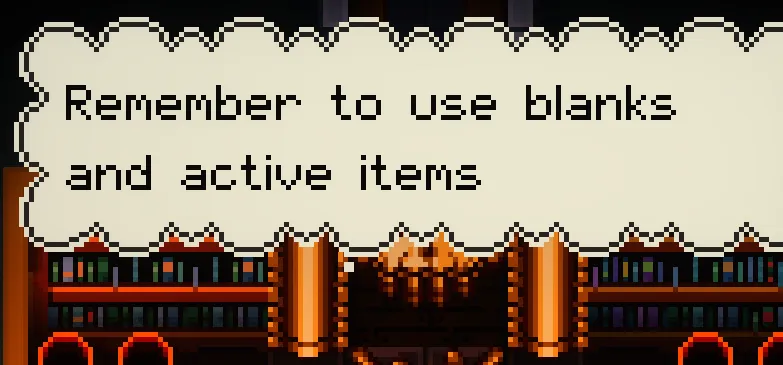This mod works with the Farewell to Arms update.
Adds a thought bubble to the boss door opening animation that reminds you to use blanks and active items (if you have some, also checks for coop).
You can use the console to enable / disable the features (saved over multiple launches, remember to use Tab for autocomplete):
reminder showBlankReminder (default: true)
reminder showActiveItemReminder (default: true)
Does not check if the active item is charged or even useful in a boss fight, but it does ignore the Pilot's default Trusty Lockpicks item.
This works on any door that is a boss fight door that only unseals. So this should not reveal mini bosses before you enter the room. As I mostly play the main floors and the first secret floor, I don't know how many of the other secret bosses have these kind of doors to their boss room, but at that point you probably don't need this mod anymore. Let me know in the comments if you have any suggestions for changes.
Other quality of life mods I made:
- AutoReload
- AutoConsole
- Skip Intro And Main Menu
- Shrine Descriptions
- Mini Boss Health Bars
- Teleporters Everywhere
Installation
Get MTG:
- Download Mod the Gungeon at: http://modthegungeon.eu/#download
- Make sure Enter the Gungeon is closed
- Open ETGMod.Installer.exe and press "Step 3: Install ETGMod"
- Close dat thang
- Go to your Enter the Gungeon Steam directory, usually located at:
"C:\Program Files (x86)\Steam\steamapps\common\Enter the Gungeon\" - If there is not one already, create a folder called "Mods"
- Drag BlankReminder.zip into the Mods folder
- If there is a "mods.txt" file in the Mods folder, delete it
- The directory should look like this: "Enter The Gungeon/Mods/BlankReminder.zip"
Open the console with ~ or / or F2 to enter commands.
Type help for a list of commands and remember to use Tab for autocomplete.
Source Code: https://github.com/Goldenrevolver/Enter-The-Gungeon-Mods/ .