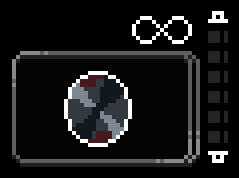This mod works with the Farewell to Arms update.
Automatically starts reloading your gun when it's empty and / or you cleared a room. Now you can hold the fire button for most weapons and don't need to spam click it to immediately reload. Optionally you can disable AutoReload when you are using a weapon or item with the active reload mechanic (see 'useExceptions' command).
You can use the console to enable / disable the features (saved over multiple launches, remember to use Tab for autocomplete):
autoReload emptyClip (default: true)
autoReload clearedRoom (default: false)
autoReload useExceptions (default: false)
Other quality of life mods I made:
- AutoConsole
- Skip Intro And Main Menu
- Shrine Descriptions
- Blank And Active Item Reminder
- Mini Boss Health Bars
- Teleporters Everywhere
Thanks a lot to Kyle for his EtG modding introduction on youtube and his amazing mods. I have done multiple projects in Unity already and have written mods for a lot of games, but EtG modding has very little documentation so his short and to the point videos were a godsend. I've also borrowed his installation instructions as they share the same perfection:
Installation
Get MTG:
- Download Mod the Gungeon at: http://modthegungeon.eu/#download
- Make sure Enter the Gungeon is closed
- Open ETGMod.Installer.exe and press "Step 3: Install ETGMod"
- Close dat thang
- Go to your Enter the Gungeon Steam directory, usually located at:
"C:\Program Files (x86)\Steam\steamapps\common\Enter the Gungeon\" - If there is not one already, create a folder called "Mods"
- Drag AutoReload.zip into the Mods folder
- If there is a "mods.txt" file in the Mods folder, delete it
- The directory should look like this: "Enter The Gungeon/Mods/AutoReload.zip"
Open the console with ~ or / or F2 to enter commands.
Type help for a list of commands and remember to use Tab for autocomplete.
Source Code: https://github.com/Goldenrevolver/Enter-The-Gungeon-Mods/ .