Shrine Descriptions
This mod works with the Farewell to Arms update.
Tells you the exact effects of a shrine when you are close to them before you use it, so you don't have to go to the wiki for it.
This is a companion mod to the popular Item Tips mod by scionofmemory.
This only works with vanilla shrines (as there is no generic way to detect all modded shrines without custom patches) and was only tested with shrines that were spawned in with Spawn Shrines by Kyle. If there are any issues, let me know.
Compatible with Better Beholster Shrine.
Other quality of life mods I made:
- AutoReload
- AutoConsole
- Skip Intro And Main Menu
- Blank And Active Item Reminder
- Mini Boss Health Bars
- Teleporters Everywhere
Installation
Get MTG:
- Download Mod the Gungeon at: http://modthegungeon.eu/#download
- Make sure Enter the Gungeon is closed
- Open ETGMod.Installer.exe and press "Step 3: Install ETGMod"
- Close dat thang
- Go to your Enter the Gungeon Steam directory, usually located at:
"C:\Program Files (x86)\Steam\steamapps\common\Enter the Gungeon\" - If there is not one already, create a folder called "Mods"
- Drag ShrineDescriptions.zip into the Mods folder
- If there is a "mods.txt" file in the Mods folder, delete it
- The directory should look like this: "Enter The Gungeon/Mods/ShrineDescriptions.zip"
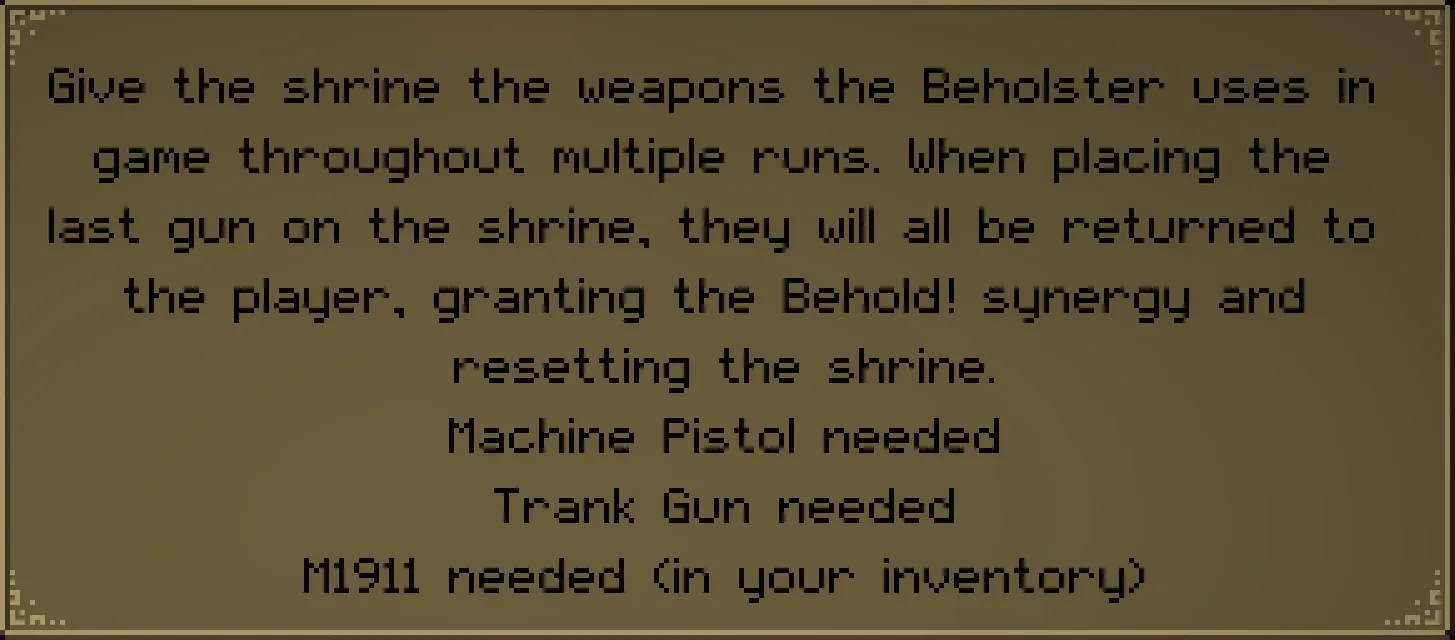
Downloads2,864
Views7,656
Publish Date4 years ago
Last Updated4 years ago
Version1.0.3
Tags Members
GoldenrevolverOwner
Comments
