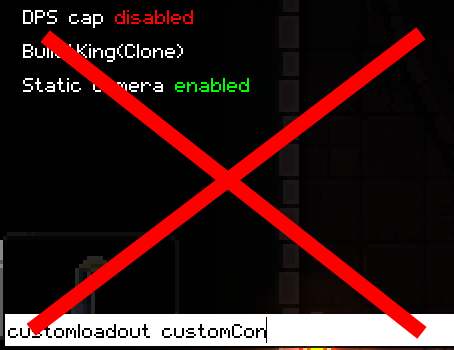This mod works with the Farewell to Arms update.
Automatically execute commands from text files at certain points during the game to setup your favorite mods like:
Available category options are:- OnCharacterSelect
- OnCharacterDeselect
- OnGungeonEnter
- OnChamberEnter
- OnCharacterSelect first
- OnCharacterDeselect first
- OnGungeonEnter first
- OnChamberEnter first
Common use cases:
Start mods that needs to be activated once at a certain point:
OnCharacterSelect first
bosscap
OnGungeonEnter first
staticcamAutomatically override the loadouts of the default gungeoneers*:
OnCharacterSelect
if convict
customloadout customConvictExecute console commands to setup a custom character:
OnCharacterSelect
if blank_kin
echo setup
OnCharacterDeselect
if blank_kin
echo cleanupImmediately swap to a modded character when selecting a vanilla one (or using quickstart)**:
OnCharacterSelect
if bullet
character blank_kinChange the default character for local multiplayer:
OnCharacterSelect
if cultist
character2 guideFix minor annoyances:
OnChamberEnter
ms addteleportersInstallation
Custom Characters Mod is not required.
Get MTG:
- Download Mod the Gungeon at: http://modthegungeon.eu/#download
- Make sure Enter the Gungeon is closed
- Open ETGMod.Installer.exe and press "Step 3: Install ETGMod"
- Close dat thang
- Go to your Enter the Gungeon Steam directory, usually located at:
"C:\Program Files (x86)\Steam\steamapps\common\Enter the Gungeon\" - If there is not one already, create a folder called "Mods"
- Drag AutoConsole.zip into the Mods folder
- If there is a "mods.txt" file in the Mods folder, delete it
- The directory should look like this: "Enter The Gungeon/Mods/AutoConsole.zip"
Then launch the game. If Mod the Gungeon installed correctly, you can press F1 to see the list of active mods.
Open the console with ~ or / or F2 to enter commands.
Type help for a list of commands and remember to use Tab for autocomplete.
You can now use the console to enable / disable the features (saved over multiple launches):
autoConsole enabled (default: true)
autoConsole logging (default: true, determines if used commands and potential errors are shown in the console)
* The custom loadout is provided in the download section. If you want to change the loadout of a custom character I recommend changing it directly in its characterdata.txt
** I've included a fix so you don't get stuck inside the vanilla character when using AutoConsole to change character in the breach from the default position (by teleporting you an unnoticeable amount)
Other quality of life mods I made:
Credits: Thanks to Kyle for his EtG modding introduction on youtube, his amazing mods and not minding that I use his installation instructions as a template.
Source Code: https://github.com/Goldenrevolver/Enter-The-Gungeon-Mods/ .