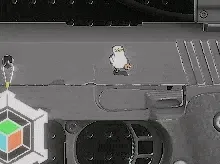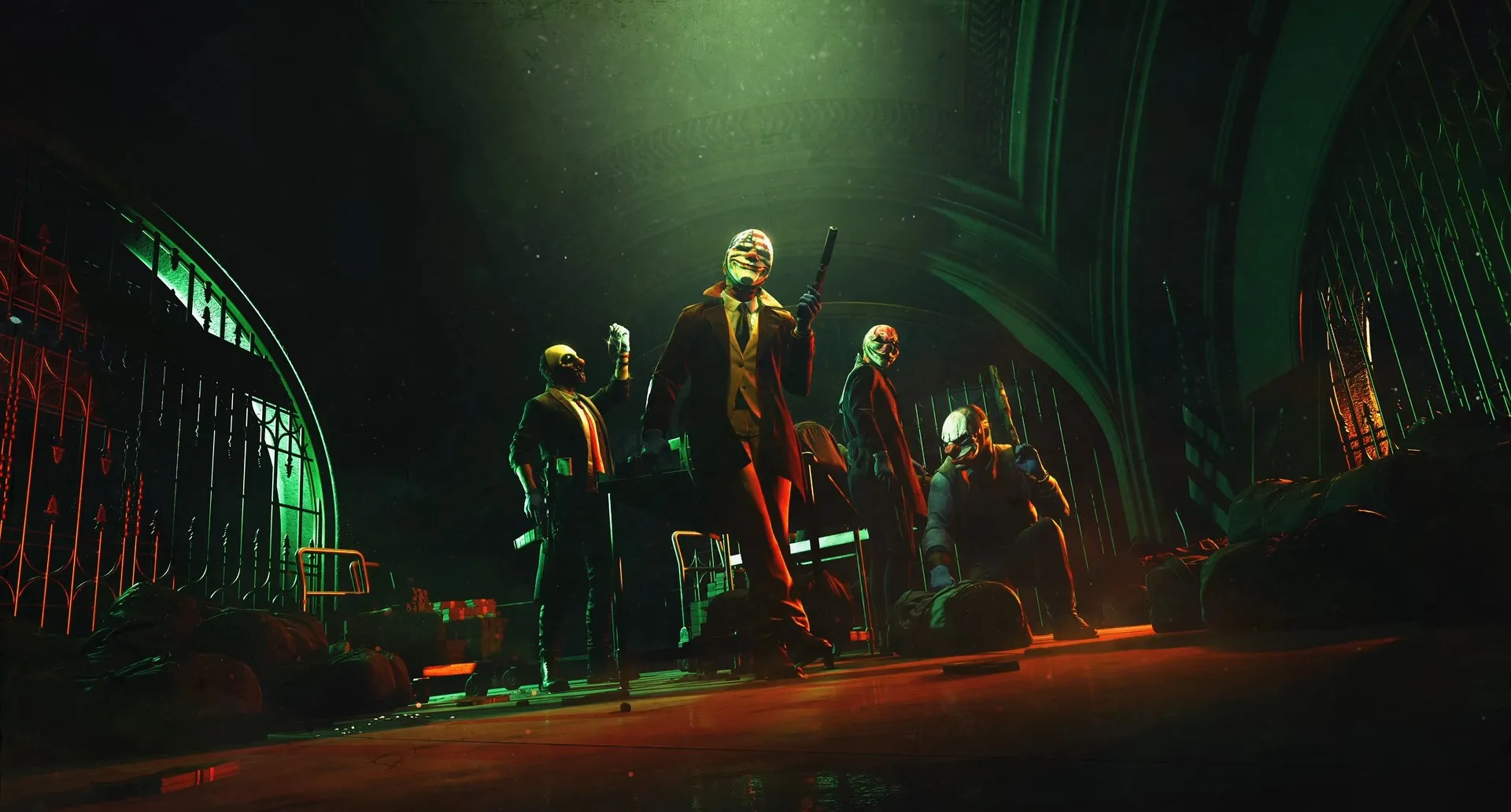Dependencies
Instructions
- Find where your PAYDAY 3 copy is installed. The location of this folder will vary depending on your installation preferences & storefront.
- Steam

- Epic

- GamePass

- Installation:
-
Mercury Mod Manager
If you have Mercury Mod Manager installed extract the contents into.../PAYDAY3/Binaries/Win64/Modsor.../PAYDAY3/Binaries/WinGDK/Mods -
Manual
If you don't use Mercury Mod Manager or prefer to just use the default UE4 pak mounting extract the contents and move the mod .pak file into.../PAYDAY3/Content/Paks/~mods. Create the folder if necessary.
What you need to make animated stickers:
Unreal Engine 4.27.2
https://github.com/devingDev/AnimatedStickerTemplate
https://github.com/trumank/repak/releases
Needed for it to run ingame:
(should already be familiar with installing mods)
Moolah Mod loader
My animated stickers loader
I. Requirements
Install Unreal Engine 4.27.2
Download https://github.com/devingDev/AnimatedStickerTemplate (click on the green Code button and download as zip)
Download and extract repak https://github.com/trumank/repak/releases (get the file which ends in "x86_64-pc-windows-msvc.zip")
Your gif/frames need to have transparent edges (i add 16px empty edges to a 256px sticker)
You can add borders here : https://onlinegiftools.com/add-gif-border
set the thickness to 16, tick all checkboxes, "Outer Border" and set the color to transparent(!) "rgba(128, 0, 0, 0)", then click save and download and wait.
you can use ezgif to resize before that(or after) and do some effects etc, but most importantly extract frames as png and save as zip!
https://ezgif.com/resize
II. Unreal Engine
Extract the Animated Sticker Template somewhere and go inside and then inside PAYDAY3 folder and doubeclick the PAYDAY3.uproject file
if it asks for any plugins then you should probably go ahead and accept to install those.
Once its running go into the folder :
\Mods\AnimatedStickers\Stickers\
you can check out the example stuff
for now just go ahead and rightclick on "ExampleAnimSticker" and press Duplicate
This should create a new sticker "info file" which you can name after your Sticker for example "CuteKittyDanceSticker".
Double click it to open a new window and move it out of the way for now.
We will come back to that later.
Now go inside the Textures folder and right click and create a new folder.
Name it too so you don't lose track of it. for example folder name is "CuteKittyDanceSticker"
After that go inside that folder as well and now you can drag and drop the frames of your sticker inside here.
Now go to that window that we opened earlier.
Fill out the information according to your sticker.
For example:
StickerName: CuteKittyDanceSticker
StickerTimePerFrame: 0.05
the number depends on your sticker, it determines how long a single frame is shown before the next one is used.
This can be used to make it show faster/slower. And it's in seconds. ezgif usually appends the frame time if you use their splitter and download the zip.
For the "Sprites" part you will go to the folder where you added the frames so for me: "Textures\CuteKittyDanceSticker"
Mark all the frames! (click on one and then press CTRL+A)
Then you click and drag on the first frame and drop it on the "Sprites" (drop it on the green box that appears, which normally says 0 Array elements)
(this should put all the textures into the sprites array, so you don't have to manually put each!!)
The Unreal engine part is almost done.
Now go in the main window and click File->Save All
then go again File->Cook Content for Windows
now wait until it says in the bottom right that its finished cooking.
III. Creating the pak
You will now have to go into the folder where you doubleclicked the PAYDAY3.uproject file.
Once in there go inside the folder Saved\Cooked\WindowsNoEditor\
Open another windows explorer and open where you extraced repak.exe
Create a folder next to repak.exe and call it something like your sticker "CuteKittySticker"
Open that folder and now from the WindowsNoEditor folder copy the PAYDAY3 folder to inside the CuteKittySticker folder.
You can close the WindowsNoEditor explorer now.
Open the PAYDAY3 folder that you just copied
We will have to delete some unneeded files in there now.
You should see a "Content" folder. Keep that but delete every other file and folder.
Open Content folder. Keep the "Mods" folder and delete the rest.
now go back to where repak.exe is and Shift+RightClick with mouse on an empty space.
Select open powershell/cmd here. The option might be different for you.
Now you need to use the correct command depending on the folder it will be different for you!
The command is as follows:
.\repak.exe pack CuteKittySticker
after entering it press enter and it should create "CuteKittySticker.pak"
you can now put that pak file to the rest of your pak files and test it! (Assuming you installed modloader+animstickers.pak)