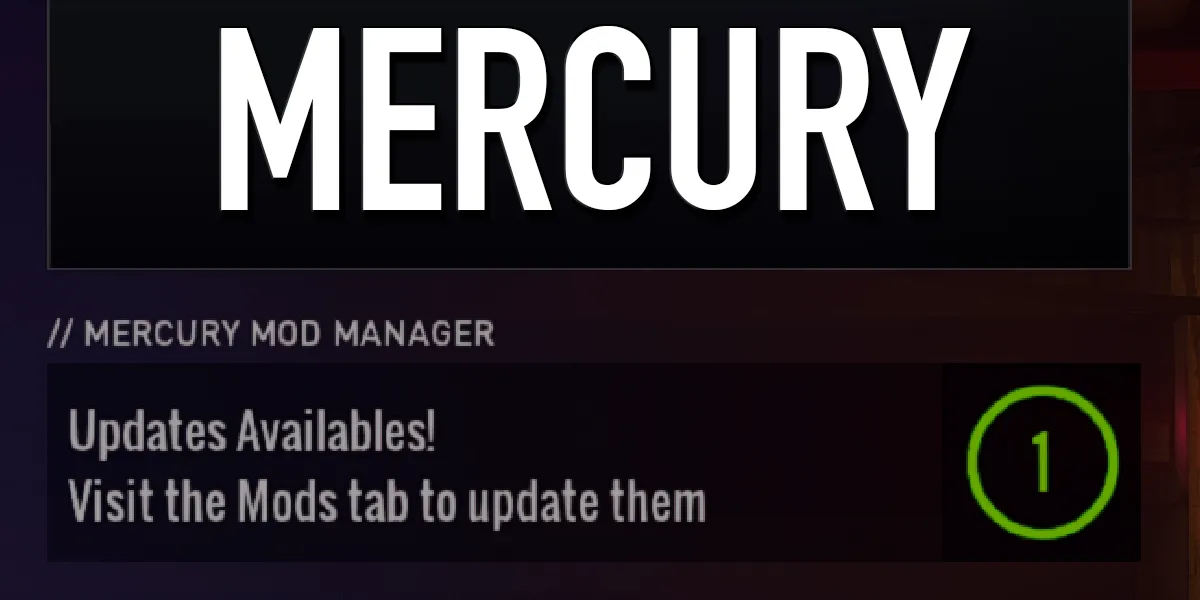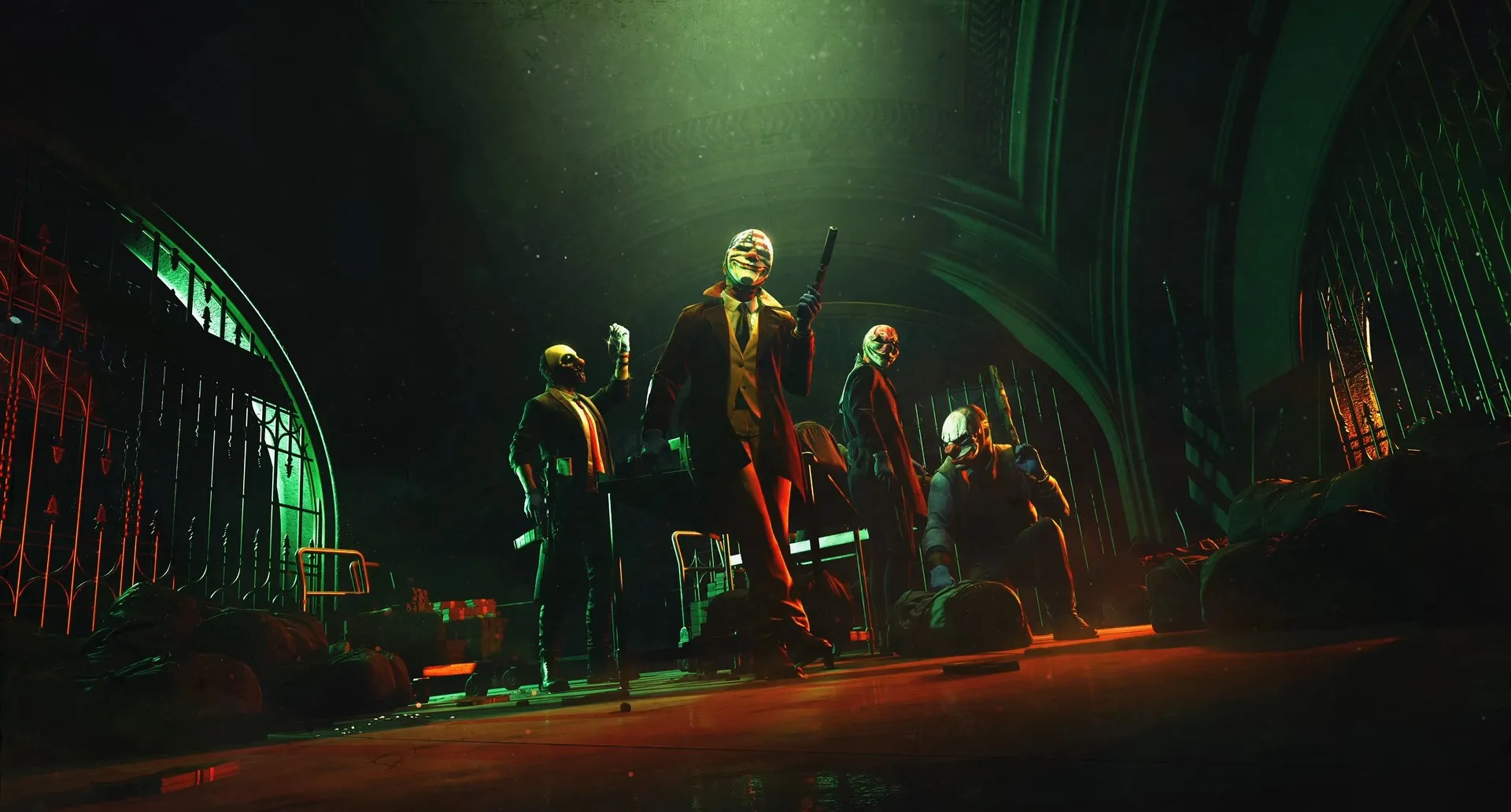Requires UE4SS v3.0.1
Requires Logic Mod Loader
SOURCE CODE IS AVAILABLE IF ANYONE WITH C++ KNOWLEDGE WANTS TO HELP WITH FIXING AND MAINTAINING IT
SOME MOD BREAKING ISSUES HAVE BEEN DISCOVERED SO FOR THE TIME BEING, MERCURY WILL REMAIN UNLISTED UNTIL A FIX IS FOUND! IF YOU HAVE TROUBLES WITH 0.0.7, WAIT UNTIL 0.0.8 IS RELEASED AS WE ARE ALREADY WORKING ON THE SOLUTION
Mercury Mod Manager aims to make installing mods simpler and centralized. The mod manager allows players to place UE4SS C++, LUA and Pak mods all in one directory. It also allows for mod loading orders and mod updates from within the game.
INSTALLATION
Prerequisites: Install the required mods found at the top of the description
Download the zip.
Extract the contents into your game root directory. IF YOU ARE ON GAMEPASS, YOU WILL NEED TO NAVIGATE TO THE WIN64 FOLDER AND MOVE THE MODS FOLDER FROM INSIDE IT TO YOUR WINGDK FOLDER!!!
Steam-
Epic-
Then add MercuryModManager : 1 to the UE4SS mods.txt
Make sure you have no Mercury Compatible Mods in the UE4SS mods Folder then open the game once and quit. The mod manager should have created a "/Mercury/Mods" directory in the games root folder if it doesn't already exist. This folder is where the mod manager will mount and unmount paks from. Now you can add the Mercury Compatible Mods into the UE4SS mods folder.
Mods compatible with Mercury will be placed in the UE4SS Mods folder (typically at {GamePath}\PAYDAY3\PAYDAY3\Binaries\Win64 or {GamePath}\PAYDAY3\PAYDAY3\Binaries\WinGDK). The mod manager will detect these mods and mount them and manage the load order of them.
You can also manually place .pak mods into "/Mercury/Mods" directory to have them managed and mounted in Mercury's order, however these mods won't be checked by the download manager and won't show up as outdated.
When rearranging the load order list from within the game, the top of the list (mod index 0) is the mod with the highest priority
FOR MOD MAKERS
Checkout the Github repository as there is documentation on how to make your mod compatible and how to utilise the mod settings features
SOURCE :
https://github.com/OrphicNinja/PD3-ModManager
FOUND AN ISSUE?
This mod manager is still in its early stages of development, so expect there to be some issues.
If you have encountered any bugs, please leave a comment on here or an issue on the Github Issues section and detail what platform and system you are on, what the issue is and any steps required to replicate the issue. Attaching crash logs, be it UE4SS crash logs or UE4 crash logs, is a huge help when debugging your issue.
MAKE SURE ANY PROGRAMS THAT HANDLE PAK MODS, LIKE FMODEL, ARE CLOSED BEFORE LAUNCHING THE GAME
STEPS FOR TROUBLESHOOTING
Issue: Just installed Mercury Mod Manager and opened the game but you still cant find the /Mercury/Mods path.
Possible Solutions:
- Update UE4SS to v3.01
- Temporarily remove any Mercury Compatible mods from
.../Binaries/{Win64 or WinGDK}/Mods(for example Modded Heist Selection Menu or No Masks Reworked. Open the game and close it. Then add your mods back.
Issue: Mods that require Logic Mod Loader are not loading with Mercury Mod Manager.
Possible Solutions:
- This is currently a known bug, some users are finding that some mods aren't loading with Mercury.
To fix this for the time being, simply take the pak from the mod folder and move it to the ~mods folder.
We are working on debugging this and solving the issue for the next update
Credits
- @VioPaige for stepping up and creating the modsettings framework and other improvements to Mercury
- @whereribbonsfly for helping with taking some screenshots to use as buttons (using APM)
- @wednesday for creating the graphic used in the Mod Settings button
- @abkarino for helping with general ideas and suggestions along with helpful guides during initial development