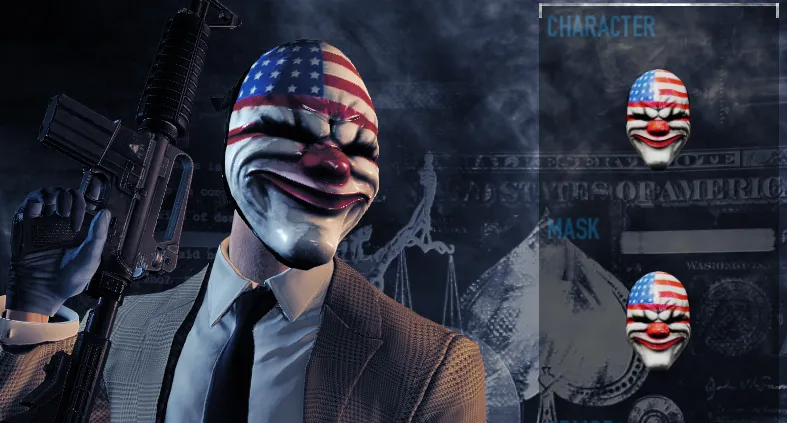FEDNET Icons for Realistic Clown Masks
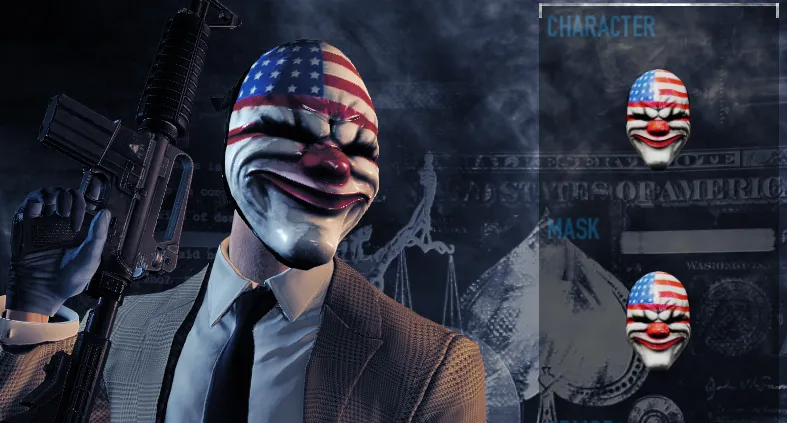
Downloads186
Views2,222
Publish Date3 years ago
Last Updated3 years ago
Version1.0.0
Tags Members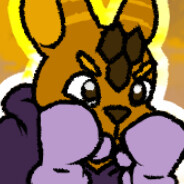
PFP (Roco)Owner
Comments

I was bored, so I decided to make some FEDNET styled icons to go with the wonderful Realistic Clown Masks mod made a while back by White_3Designer. Hope you enjoy!
Also includes variants for the "More Color Accurate" add-ons for Wolf and Dallas made by Ark and Shmook, respectively.
This should go without saying, but FEDNET Inventory is highly recommended when using this mod. Not only because it uses the same file name so it overwrites nicely, but also because they'll stick out like a sore thumb if you don't use it. You can download the latest version here: https://steamcommunity.com/groups/FEDNET_Inventory. Unfortunately, after each auto-update you'll need to re-replace these files, so you might want to keep a copy of the folder you choose to download handy.
Made using the extremely helpful Inventory Icon Creator by Xeletron™ and soosh.exe.
NOTE: The icons look really blurry in the banner and under images, but that's just because they're really blown up for the previews, they look fine in-game.
If any other "More Accurate Color" mods come out for these masks, I might consider making new icons to accommodate.