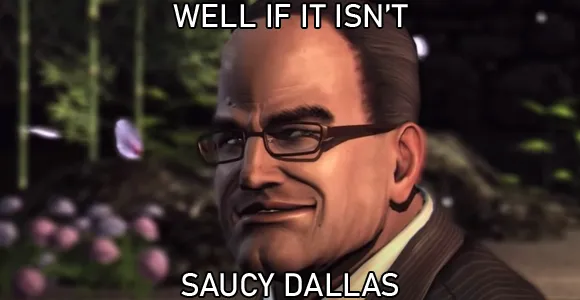After five years of hunting down the Payday gang, Armstrong ran out of nanomachines and had to go into hiding to recharge. Or something, I don't know. Just go and get him, you guys.
Presenting the proud, and probably just as badly made, sequel to the Captain Armstrong mod.
"What does this do?"
It replaces all of the rat's voicelines on Hoxton Revenge with Metal Gear Rising's Senator Armstrong, both for loud and stealth. I might offer optional replacements for the tapes if I feel motivated enough.
"Okay so how do I install it?"
Make a folder named "mod_overrides" in your assets folder, drop the mod's folder in there and BAM.
"What's with the weird grunting in some of the lines?"
Probably Raiden's dialogue. I'm no audio technician and I certainly don't have the brain capacity to edit that out of the cutscene audio, so if anything, just imagine he's stuck in there with Armstrong I guess.
"So wait, if I use both this and your Captain Armstrong mod, there could be two Armstrongs at once, since Winters can spawn on Hoxton Revenge. How does that make sense?"
Nanomachines?
"Is there a preview?"