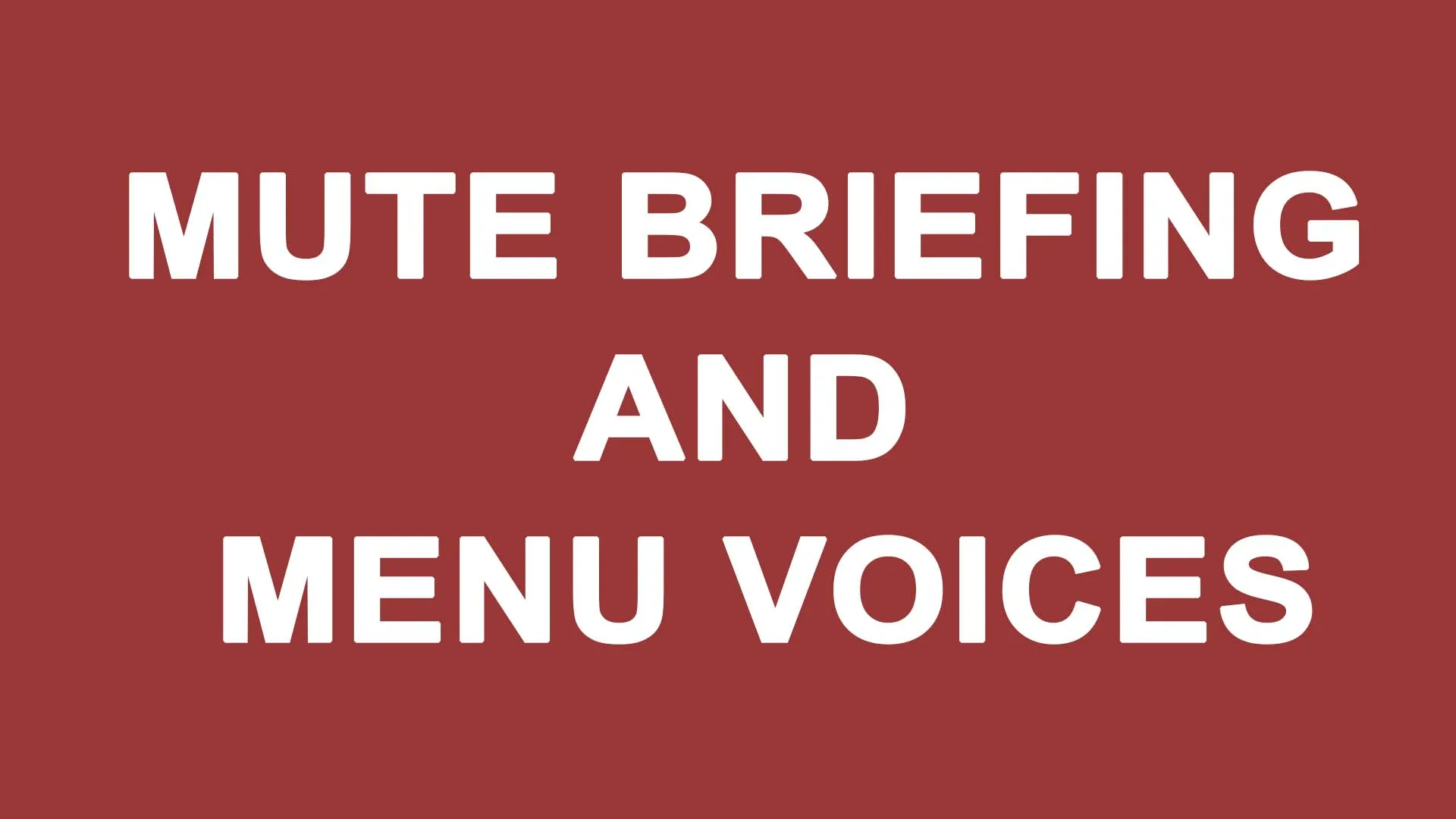This mod disables:
-
All (found) briefing voices: Rare random phrases on the background of the city; before buying a mission, at the time of buying a mission; at the planning stage and after the start of the mission (black screen moment.
-
Sounds of the appearance of new missions on the background of the city.
-
Automatically skips the intro before the start of the mission and you don't need to hold "enter" (also turns off the voices at this stage).
-
Removes loud sound after starting a mission / finding an item / loading loot into the car.
Important voices and phrases are untouched
Add to the "mods" folder.
You will also need:
SuperBLT (https://superblt.znix.xyz/)
BeardLib (https://modworkshop.net/mod/14924)
Thanks to the author of this (https://modworkshop.net/mod/34025) mod, whose mod helped me figure out how to mute the briefing voices (I used his "sound.org" file to save time. I hope he won't mind).
I also express my gratitude to Mustard Seeds (from Steam), who helped with the link to the IDs of all the briefings and saved me a lot of time (because before that I ran each mission, tracked the ID in the logs and added a new value, then ran the same mission again and checked the result).
So far, I don't know if there were DLC briefings on the ID list. Since I do not have DLC on the mission, I cannot verify this. If I find new replicas or I have DLC and I hear something there that was not on the list, then I will update the version of the mod. If someone wants to give me DLC, I will be glad.