Custom Characters Mod
Create and share custom characters with friends!
Also adds Franseis, an NPC who randomizes your loadout and stats, and a character randomizer shrine to the breach.
How To Use
- Install the mod (instructions below) and make sure you delete mods.txt if it exists
- Launch the game. This will create a folder in your Enter The Gungeon directory (NOT MODS, ONE FOLDER UP) called CustomCharacterData
If it does not create the folder when you launch the game, you have installed incorrectly. Please read the instructions again thoroughly. - Put the character's zip file into the CustomCharacterData folder
- Launch the game, and open the console with ~, /, or F2. A list of available characters should appear in green.
- Use the command character <characterName> to switch characters. For example: "character bartender"
- You can also use character2 <characterName> to switch the second player's character. This is pretty buggy so don't whine to me if it doesn't work right
### [Video tutorial of character installation](https://i.imgur.com/nCui1Ro.mp4)
I've included a guide on how to install/create custom characters in the file download section. Please read it! It took a long time to write.
# Where to get sprites
Farewell to Arms TK2DSprite Dump here (Most sprites in the game are in here)
Farewell to Arms DFSprite Dump here. (UI sprites like Bosscards are in here)
# Mod Installation
Get MTG:
- Download Mod the Gungeon at: http://modthegungeon.eu/#download
- Make sure Enter the Gungeon is closed
- Open ETGMod.Installer.exe and press "Step 3: Install ETGMod"
- Close dat thang
Installing mods:
- Go to your Enter the Gungeon Steam directory, usually located at:
"C:\Program Files (x86)\Steam\steamapps\common\Enter the Gungeon\" - If there is not one already, create a folder called "Mods"
- Drag CustomCharacters.zip into the Mods folder
- If there is a "mods.txt" file in the Mods folder, delete it
- The directory should look like this: "Enter The Gungeon/Mods/CustomCharacters.zip
Then launch the game. If Mod the Gungeon installed correctly, you can press F1 to see the list of active mods.
Open the console with ~ or / to enter commands.
Type help for a list of commands.
[b]If you're having issues, you can post a question in the Enter the Gungeon discord server's #modding channel, where I'm most active.
This mod works with the Farewell to Arms update
Source code: https://github.com/KyleTheScientist/GungeonCharacters
Credits
Thanks to SpecialAPI for maintaining the codebase while I enjoy retirement
Thanks to Neighborino for coming up with the idea for the random character shrine and helping me make it!
Nevernamed (after whom my firstborn shall be named) made a video feature of this mod!
Links to the streamers for whom I made these characters!
RufusMckain - The Bartender
Wonderis - The Speedrunner
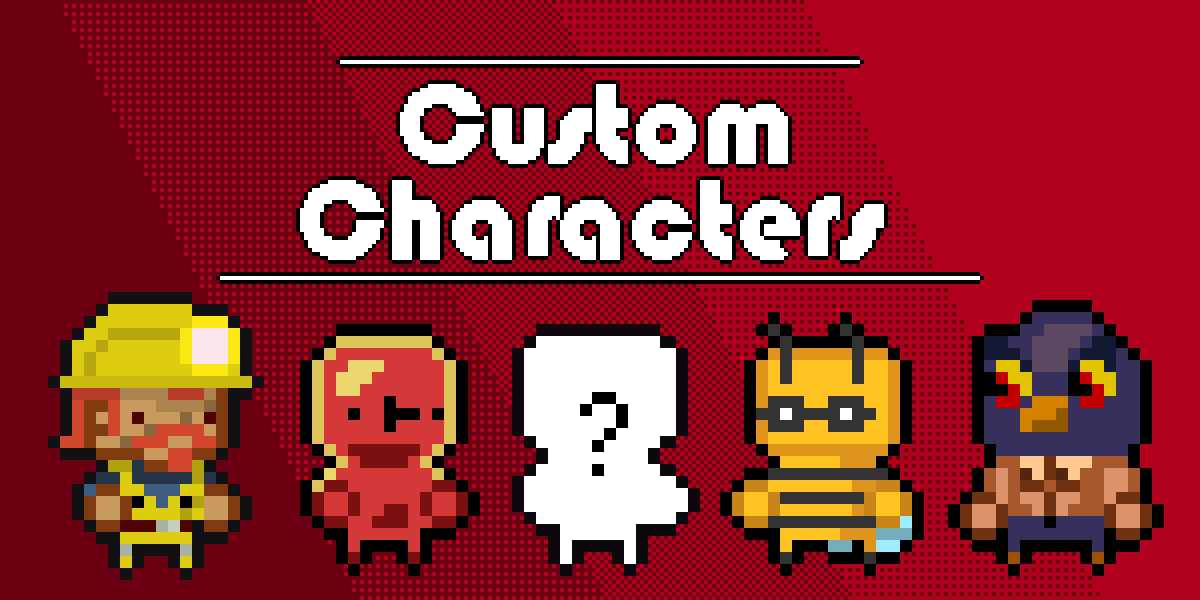
Downloads57,281
Views125,230
Publish Date6 years ago
Last Updated4 years ago
Version2.3.1
Tags Members
Comments


For some reason I can't figure out, the mod is no longer loading, while everything else does. The only new things I've added was updating Mod the Gungeon and also Gungeon Go Brrr, so I'm not sure if that's related? But I can't figure it out via troubleshooting :/
Hey, the zip was missing a file (metadata.txt). I've fixed it. Try downloading again.
@scionofmemory So... the mod definitely loaded this time, but it got uh... weird. I continued the run I already had and every custom character I had installed loaded in alongside my character I had selected, I could move and shoot with all of them, but only reload the primary character. One of them fell down the elevator shaft and then my camera started shifting around, so I tried teleporting back, just seeing how far I could take things, and I couldn't close the map menu. Restarted the game, now every time I select a character, the camera shifts to the bottom-left and floats into the black void while the pause menu flickers in and out rapidly before just closing out. It's weird?
@JetBalrog The camera moving down and left is caused by two characters having the same short name. Maybe you have a duplicate or some incompatible characters. If you don't know which ones that might be you'll have to try loading them one by one.
@scionofmemory Gotcha, I'll doublecheck my list, make sure everything's sorted properly. ... after a quick check, I accidentally had zip files and folders in the same location, so the mod was reading every single character twice. Problem solved! Thanks for taking a little time out to respond to my concern, I'm not super familiar with the functionality of all this stuff, so it's very appreciated.