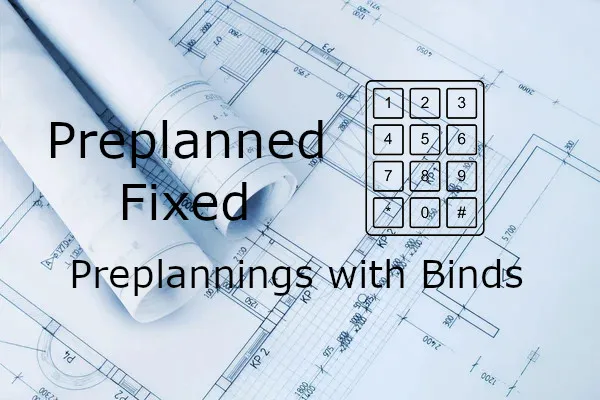With this mod, you can save preplannings on all maps and load them any time you wish! You can change the keybind for saving and loading under Options > Mod Keybinds.
This mod is a fixed and up to date version of Preplanned, made by "thatguyfrombb" a long while back, and adapted to the original BLT by DerDoctorFelix. The original mod being under MIT License, I decided to to fix some issues with it and re-release it on MWS, all credits due to the original creators who did most of the work.
The fixes mostly include adding a few checks and crash fixes. I added some checks to avoid making other users crash, but also a crash preventer for people who are still using the older versions of the mod, which can cause the host or clients to crash under precise circumstances. (If you're curious, I made it so that the functions that can be called by other players are empty unless you're in preplanning / in heist, where it won't crash pretty much.)
All preplannings are saved inside the mod itelf, inside the "preplanning" folder. The files are named by their internal names.
If you want to customize the message sent everytime you save or load a preplanning, check out SavePreplanning.lua and LoadPreplanning.lua, they both have the following line at the very end:
managers.chat:send_message(1, username, "Preplanning has been saved / loaded.")