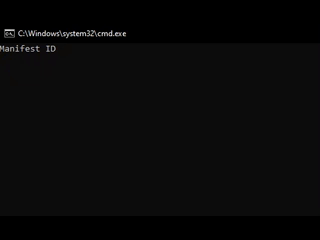If you have Depot Downloader and using it to downgrade the game, this might take things a bit easier.
It's a simple batch file that executes the downloading command. All you need to do is enter Manifest ID of the game version you want.
If you set an empty command, it will download a latest version of the game.
PAYDAY 2 - Public Branch Manifest ID List
steamdb.info manifests
Installation:
Put downgrader.bat and downgrader.txt into Depot Downloader's folder or any other place.
Before you start using the batch file, you need to setup downgrader.txt. Each line in the file belongs to some variables.
- Steam Login
- Steam Password
- Game folder path
- App ID
(default is 218620, but you can change it for any other game you want to downgrade) - Depot ID
(default is 218621, same thing as 4.) - Depot Downloader path
(optional, if you using downgrader.bat outside of the program's folder)
Note for newbies: If you want to downgrade the game you have to backup your save files, because switching between versions might corrupt your progress.