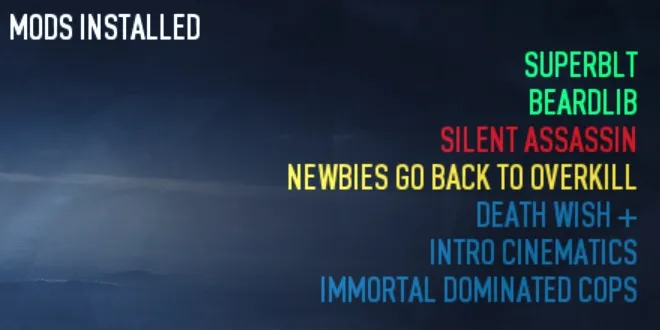Allows you to highlight mod names with one of 3 colors in player's mod list menu, Crime net mod screen, and while players are joining your lobby.
But why would i need it?
Because sometimes players have 20+ mods and going through all of them to see if they have something you do/don't like is tedious.
You can mark mod names with a specific color for PMLH to remember, so in the future any time you see someone's mod list, those names will be highlighted accordingly.
How does it look?
Spoiler!
Peer's mod list:
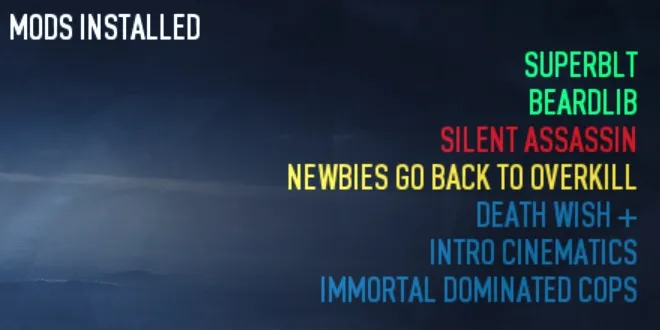
Crime net lobby:
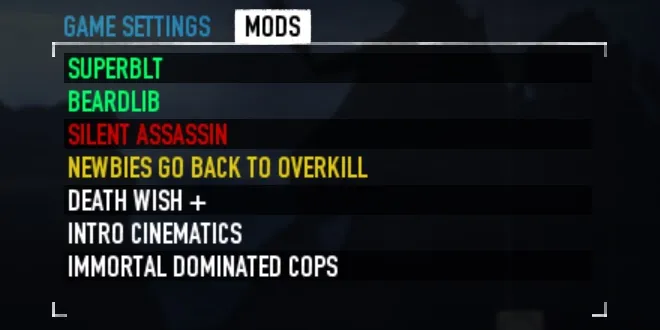
When player is joining:
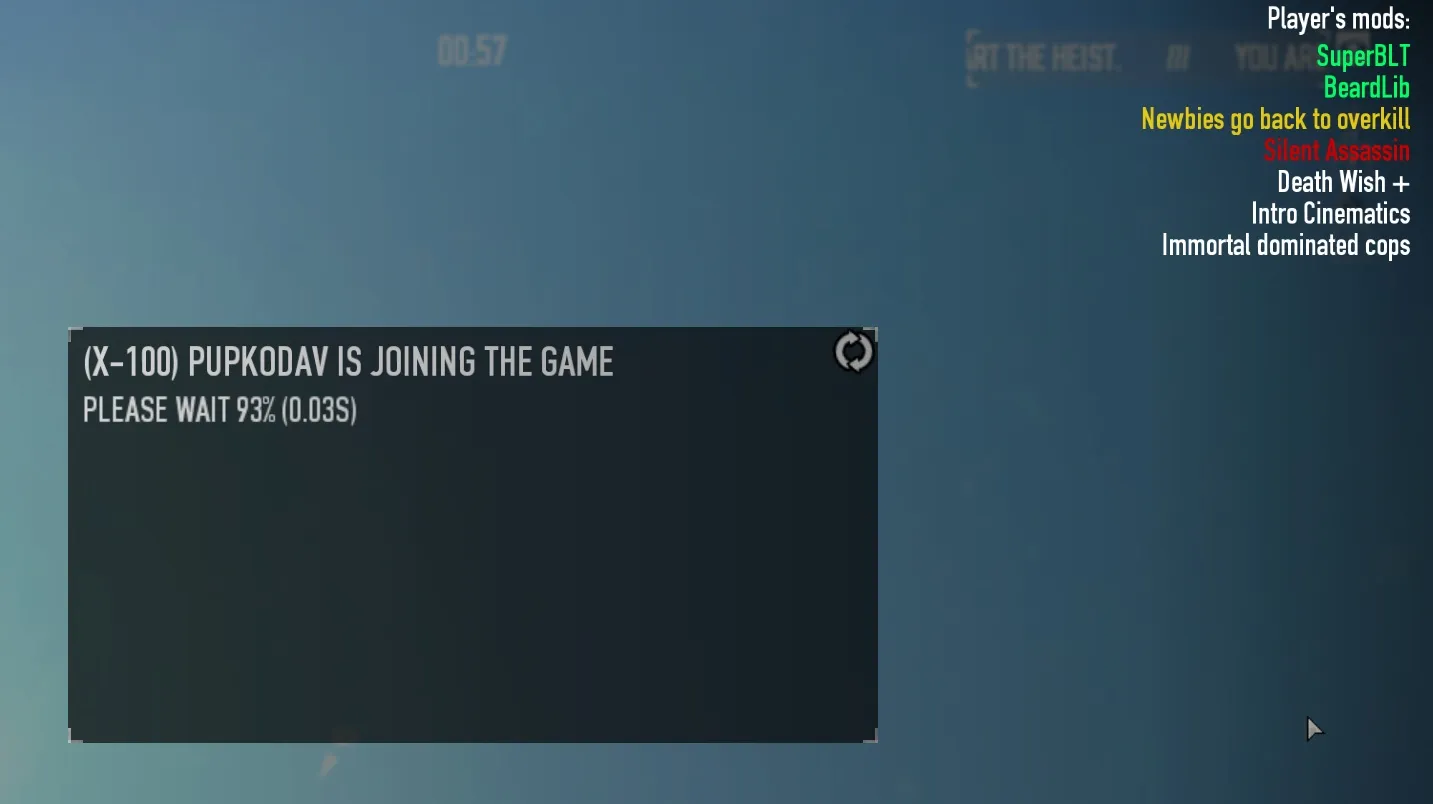
Joining player panel is shamelessly stolen from Void ui.
If you are running Void UI, you should disable joining player's mod list in Void settings or PMLH settings, otherwise those panels will overlap.
How can i customize it?
- You can adjust your highlight colors in the settings.
- You can add mod's folder name after the mod name if you want, in PMLH mod options.
- You can also disable the join mod panel if you are running Void UI or mods with similar join panels.
If you want to change default colors (for not-highlighted mods) you can go to "Peer mod list highlighter/lua/base.lua" (Do this before starting a game for the first time with this mod, or you would have to change those values in the save file)
How do i make certain mod names highlighted?
You can add mod's names manually to your lists, if you don't want to search for players with specific mods forever. Instructions on how to do that are in the "Peer mod list highlighter/lua/base.lua" file. (Check it out before starting a game for the first time with PMLH)
A more comfortable and 'default' way of doing so is to use a pop up menu in-game. This menu shows up when you left click on the mod name, while in someone's mod list, either in the player list on on Crime net.
Preview of how in-game menu works:
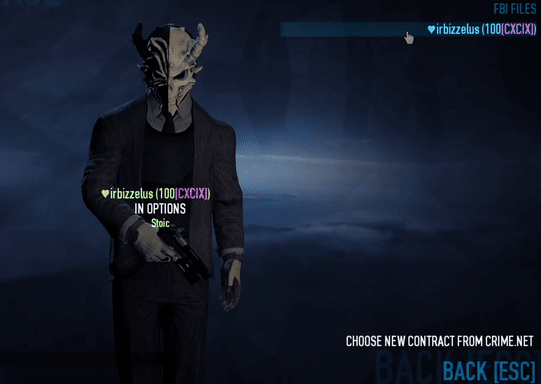
Note: if you adjust your mods in this menu, while you are on Crime net contract info screen, mod highlights won't be adjusted visually. They will only change colours after you close that contract's interface and open it again.
Additional features
- You can enable/disable player's profile link button that appears above their mod list. This button can open player's Steam profile or let you know that they are running on EPIC
- You can use PMLH pop up menu to search for mods on modworkshop either using the mod name (from mod.txt) or name of that mod's folder (fun fact: in the base game you always search for the folder name - so if you would click on SuperBLT it would just search 'base' on modworkshop. Don't ask why, i have no idea)
Supported languages :
- English
- Russian
- Simplified Chinese - provided by Imai Lisa
Language is based on your superBLT's language setting.
If you want to help translating, go to lang folder to get all the strings that need to be translated, and message me on steam/leave a comment bellow with your translations.
BeardLib is only used for auto-updates, so it's not 100% necessary. Note that only bug-fixes/translations will be released in the future and everything else is final.
Known issues:
Spoiler!
- If you adjust any of the lists, while on the Crime net's contract info, those adjustments are not updated visually, but saved in the save file. Re-opening this screen will adjust names correctly. Most likey will not be fixed, unless someone who is smarter then me figures it out.
- In colour settings value sliders don't slide, they just change to whatever value you click on. Probably will never be fixed, but it's not that big of an issue.