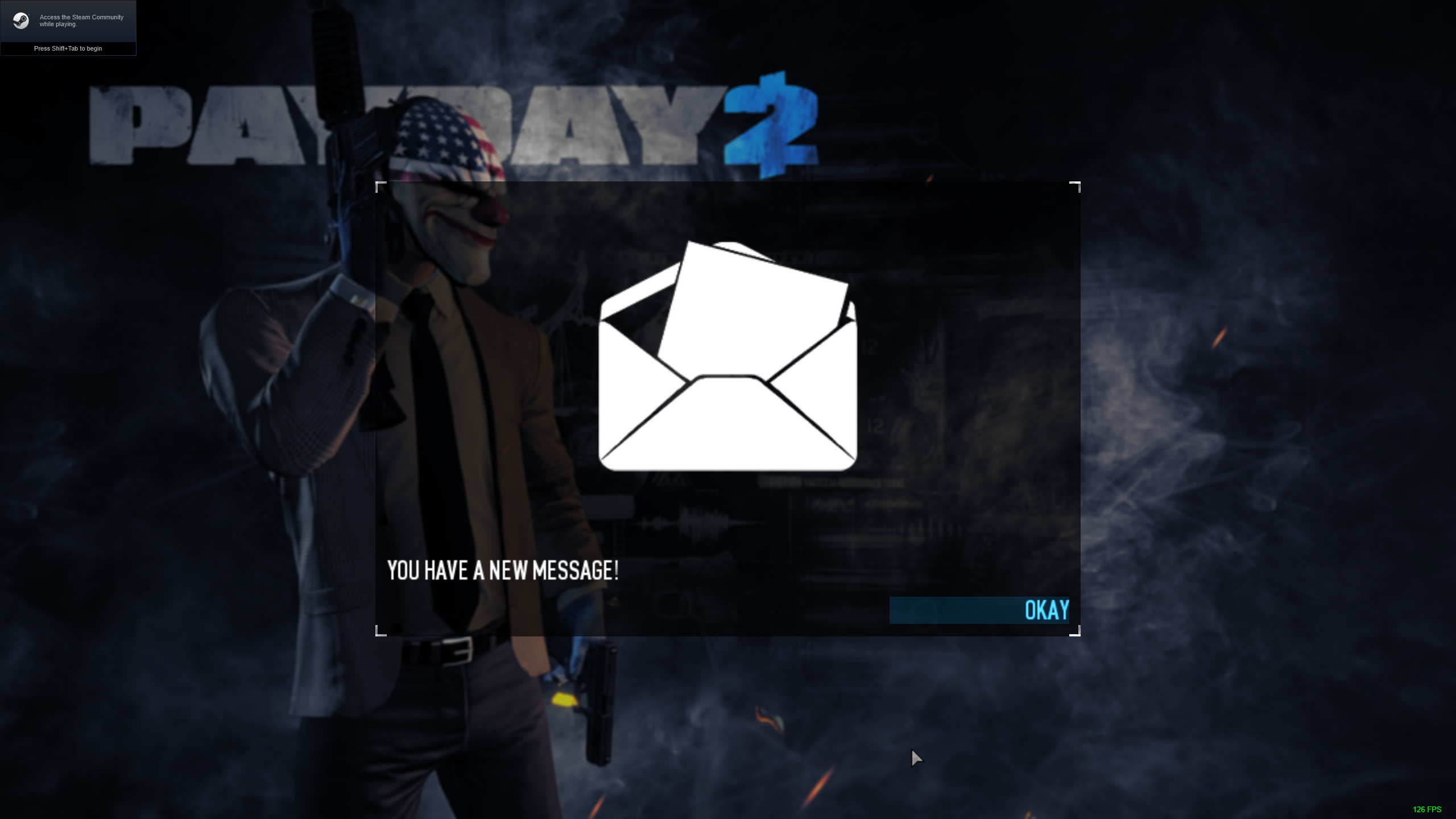Advanced Messages Template
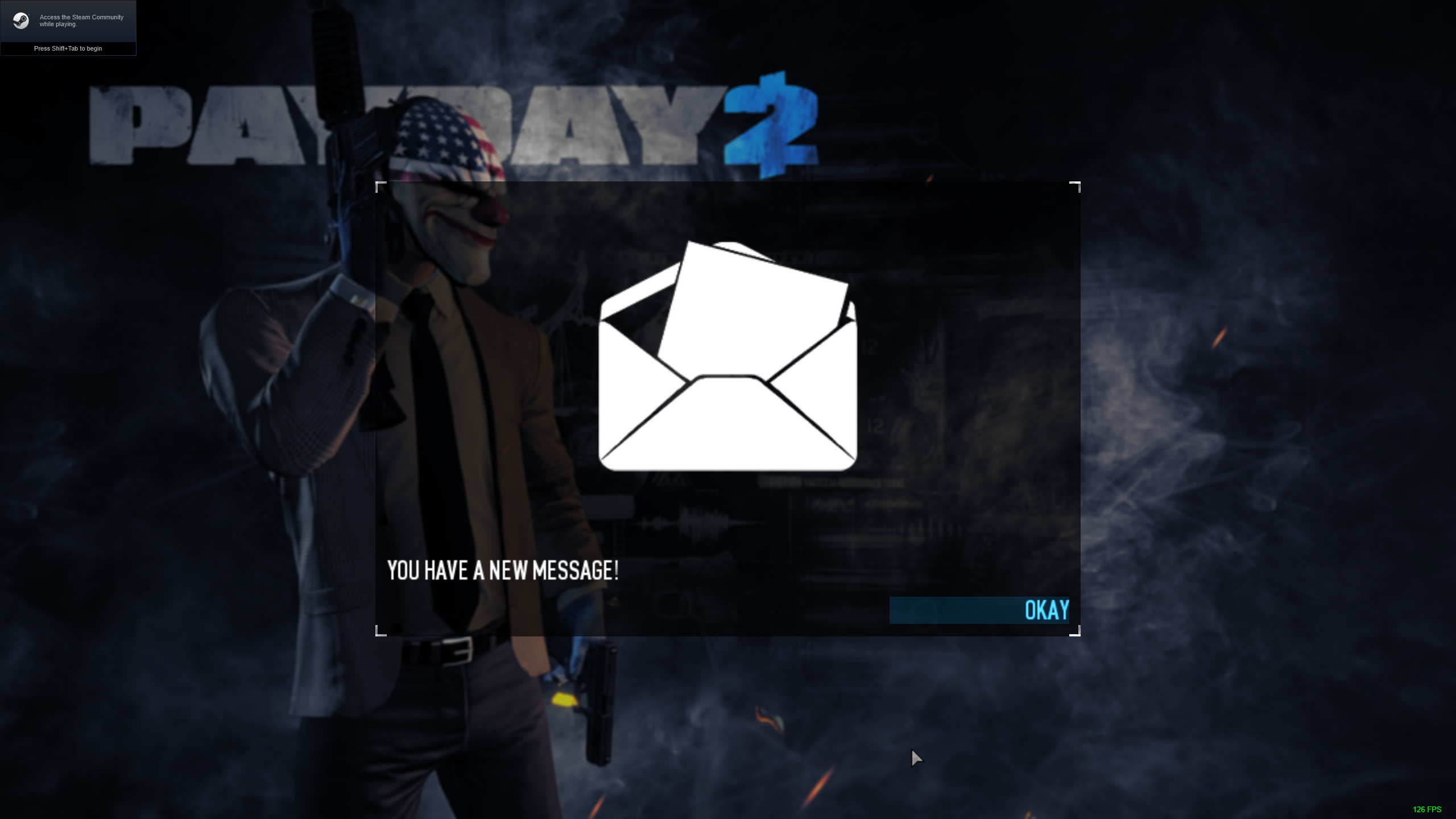
Downloads135
Views3,086
Publish Date4 years ago
Last Updated4 years ago
Versionrelease
TagsComments

Originally posted by Rex on Steam Discussions
With update 243 we made adjustments to how masks can be customized, which required shader changes that now needs the "material_config" files to be updated.
Custom mod masks will not automatically support this new format so to make it work in the new system you will need to make the following changes!
Rename the render_template from "solid_mask" to "solid_mask:MATS_3" Add material_amounts vector3 parameter Add diffuse_layer0_texture parameter Add diffuse_layer1_texture parameter Add diffuse_layer2_texture parameterIf you are uncertain on how to add these parameters; See the below codeblocks for an old and new version of a mask material.
Old material code block for reference:
<material name="mat_template" unique="true" render_template="solid_mask" version="2"> <diffuse_texture file="units/payday2/masks/msk_template/template_df"/> <bump_normal_texture file="units/payday2/masks/msk_template/template_nm"/> <reflection_texture file="units/payday2/matcaps/matcap_plastic_df"/> <material_texture file="units/payday2/masks/shared_textures/patterns/pattern_no_color_no_material_df"/> <variable value="0 0 0" type="vector3" name="tint_color_a"/> <variable value="0 0 0" type="vector3" name="tint_color_b"/> <variable value="1" type="scalar" name="material_amount"/> </material>Same material in the new format.
<material name="mat_template" unique="true" render_template="solid_mask:MATS_3" version="2"> <diffuse_texture file="units/payday2/masks/msk_template/template_df"/> <bump_normal_texture file="units/payday2/masks/msk_template/template_nm"/> <reflection_texture file="units/payday2/matcaps/matcap_plastic_df"/> <material_texture file="units/payday2/masks/shared_textures/patterns/pattern_no_color_no_material_df"/> <variable type="scalar" name="material_amount" value="1"/> <variable type="vector3" name="material_amounts" value="2 2 2"/> <diffuse_layer0_texture file="units/payday2/matcaps/matcap_plastic_df"/> <diffuse_layer1_texture file="units/payday2/matcaps/matcap_plastic_df"/> <diffuse_layer2_texture file="units/payday2/matcaps/matcap_plastic_df"/> </material>I need help! It's not working!
Make sure you have not made changes to "diffuse_texture", "bump_normal_texture", "reflection_texture", "material_texture" or the parameter "material_amount". Check to see if you have the right variable type for your "material_amounts" parameter, it should be "vector3" and NOT "scalar". Make sure the parameters for "tint_color_a" and "tint_color_b" are not present in the material. If all else fails make a comment under this post and someone can point out any mistakes that may have been made.