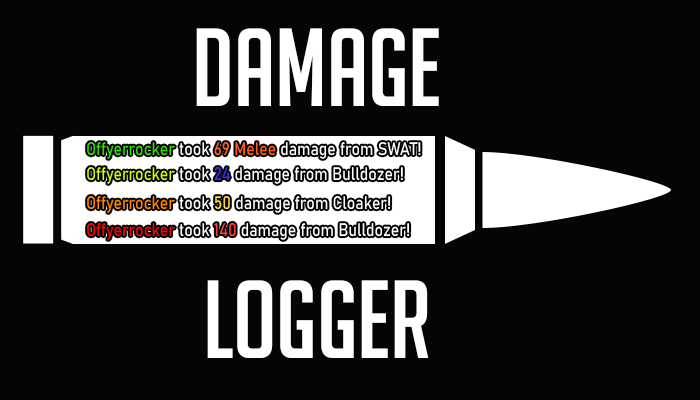Created on request for user MooDuck.
Features:
This mod creates a HUD element that displays sources and numbers of incoming damage to you.
As this code is only run locally and features no networking, this display only tracks your own incoming damage, and is only visible to you.
Three pieces of the text are colored to provide a small amount of extra information: your name, the amount of damage, and the enemy name.
These are customizable, to an extent, and can colored to provide information such as: approximately how much health you have, what type of damage (melee, bullet, explosion, etc) it was, and if the enemy is a special enemy or not.
Customization (ADVANCED):
This mod features a somewhat extensive mod menu, where features such as color, position, message duration, and other such options can be tweaked.
Unfortunately, I seem to have a habit of making overcomplicated menus with too many options, but the default settings should be perfectly usable, should you for some strange reason desire to play the video game without reading a textbook beforehand.
Spoiler!
* Max Messages Number: The maximum number of messages that can be shown at once. Damage number messages beyond this count will prompt older messages to be removed.* Font Size: The size of the damage message text
* Position (X/Y): The horizontal and vertical (respectively) placement of the damage message HUD element on the screen. These coordinates represent the top-left corner of the board; the width and height are technically unbound.
* Enable Fade-In: If enabled, new damage messages will start completely transparent and become more opaque over time.
* Fade-In Duration: if "Enable Fade-In" is enabled, this value will represent how long it takes for new damage messages to become completely visible after being triggered.
* Enable Fade-Out: If enabled, old damage messages will fade away over a period of time; if disabled, old damage messages will instead disappear instantly (after their lifetime timer has expired, or if there are too many newer messages on the screen).
* Fade-Out Duration: If "Enable Fade-Out" is enabled, this value will represent how long it takes for old damage messages to become completely invisible (after their lifetime timer has expired, or if there are too many newer messages on the screen).
* Disable Message Timer: If enabled, the lifetime timer of messages will not count down, and messages will stay on the screen until the number of damage messages exceeds the "Max Messages Number" value.
* Message Timer: The number of seconds that damages will stay on the screen before they start to disappear (or disappear instantly, if you have "Enable Fade-Out" disabled).
* Player Name Color: Choose how to display your name color. **A)** Health: A color between two values of your choosing is interpolated, using the percentage of your current health. For example, if you choose Red as the lower value and Blue as the upper value, and you take damage that leaves you at 50% health, your name will appear in purple; If you are left at 1% health after a hit, your name will appear red (or very close to it). **Option B)** Peer Color: Your name will always appear as the color of your position in the lobby. For example, your name will appear green if you are the host, blue if you are player 2, red if you are player 3, or yellow/orange if you are player 4.
* Damage Number (Color Interp Lower/Color Interp Upper): Damage numbers are colored according to how much damage was done. If the incoming damage is less than or equal to the Lower value, the color will be your "Damage Low Color", and if it is greater than or equal to the Upper value, the color will be your "Damage Upper Color". If between the two values, it will choose a color somewhere between your two colors, depending on the damage number.
* Set Color (various): Opens a Color Picker prompt to set the color. This requires *both* **Color Picker** and **BeardLib**!
Limitations:
Not all damage sources can be shown without compromising mod compatibility- for example, fire, gas, and explosions may simply show "Killzone" or "Explosion" as the damage source. For the same reason, some colors may not be properly applied according to their damage type.
This mod is a work in progress. Certain features, like simple, straightforward colors, are not yet implemented. The default options should suffice in the meantime.
Known issues:
None... yet.
Frequently Asked Questions:
Q: Can you make this work so that we can see other players' damage and check for cheaters?
A: Not really. Only the player's health/armor values are synced, and not the damage source. And even that, like (almost) everything else, is client-authoritative, so there's no way to check other players' damage with this.
Q: How do I install this mod/which other mods do I need/what are the other dependency mods for?
A: Check the Dependencies and Instructions tab.
Q: Can we get a menu preview for colors?
A: Maybe, eventually.
Q: What in the name of Shaxx's missing horn is that HUD? It is the most beautiful thing I've ever seen and I want it right now. (Okay, I'm projecting a little with that last part)
A: The HUD mod is not included, and is currently still in development.
Q: So, this mod's pretty niche...
A: Yes.
Q: Why?
A: Yes.
If you have a question, bug or crash report, comment, feedback, or favorite little-known fact about the Cuban screech-owl, please post it here.