Low Spec
Do not replace the file, just change the content !
With this .txt, you can play your game with your very low performance.
(You will have bad graphics, but you can enjoy your game)
1. Go to your AppData folder (%appdata% https://windows7themes.net/en-us/how-to-access-appdata-in-windows-7-unhide-individual-folder/)
2. Go to AppData/Local/PAYDAY 2
3. Open renderer_settings.xml with Notepad ++ (https://notepad-plus-plus.org/en)
You'll have something like :
Hardware supported configurations:
Adapter: XXXXXXXXXXXXXXXXXXXXXXX
Adapter index: 0
Modes (width x height x refresh):
800x600x60
1024x768x60
1280x720x59
1280x720x60
1280x960x60
1280x1024x60
1360x768x60
1360x1024x60
1600x900x60
1600x1200x60
1920x1080x59
1920x1080x60
-->
<renderer_config>
<d3d_device
adapter = "XXXXXXXXXXXXX"
adapter_index = "0"
resolution = "1920 1080"
windowed = "false"
refresh_rate = "59"
aspect_ratio = "1.77778"
v_sync = "0"
/>
<render_settings>
<variable name="XXXXXXXXX_XXX_XXXX" value="XXXXXX"
<variable name="XXXXXXXXX_XXX_XXXX" value="XXXXXX"
</render_settings>
</renderer_config
Replace <variable name="XXXXXXXXX_XXX_XXXX" value="XXXXXX" with the .txt content
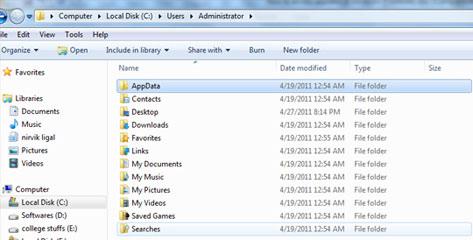
Members
MasterXdX (2)Owner
Comments
