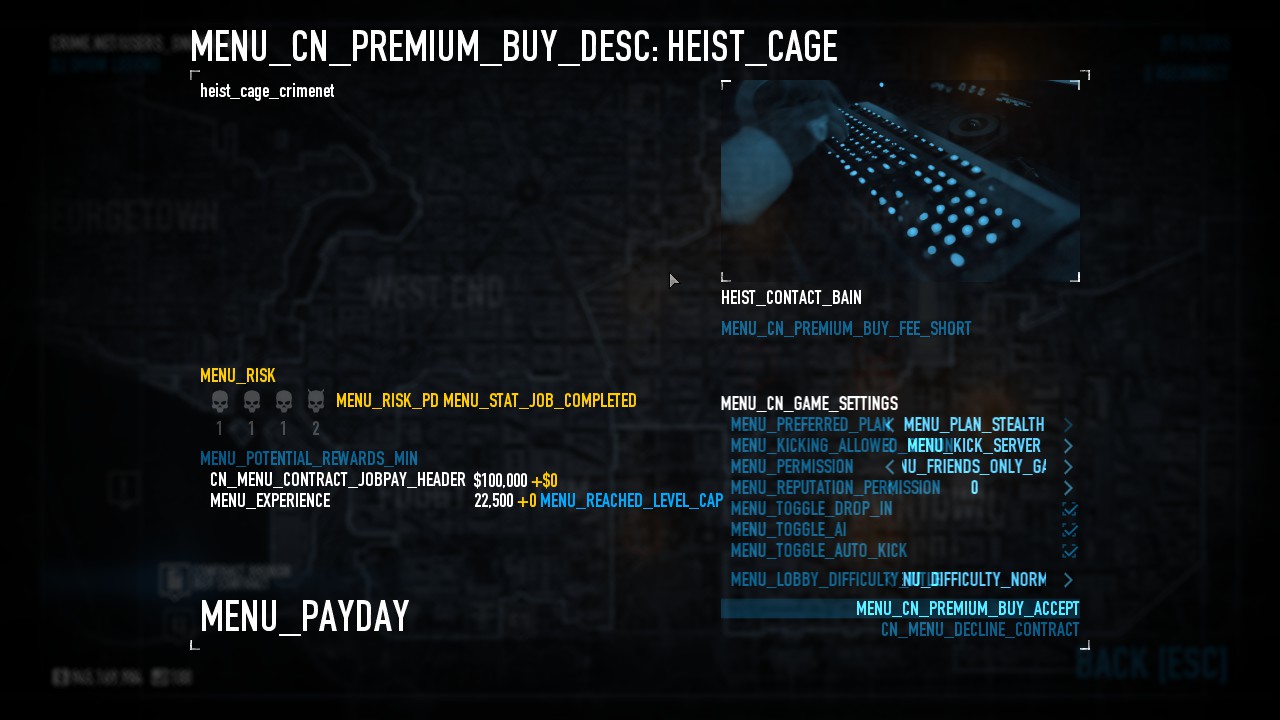Note: This BLT mod is targeted at Payday 2 modders, whether they are Lua scripters, modelers, or any other roles. If this does not describe your role or intent, you can ignore this mod as it will be unlikely to benefit your needs.
This rudimentary mod is intended to be used as a tool to reveal the string_ids used by the game. But why would anyone ever want to do this? The reason is that OVK's naming conventions typically combine the internal name of the item in question with another string to form an identifier for a particular translated string (which usually looks nothing like the string_id that references it). For example, the string_id bm_wp_upg_o_aimpoint corresponds to Military Red Dot Sight. Or heist_cage and bm_w_hunter, which correspond to Car Shop and Pistol Crossbow, respectively. Counterintuitive naming? Indeed. But that's what this mod is here to address.
Unless you are already familiar with the internal names of most of the components in the game (and there's hundreds of them), you are eventually going to run into situations where you have an internal name but have absolutely no idea which item it corresponds to. Sure, you could find it by trial-and-error, or you could simply use this mod to reveal it and minimize wasted time.
Even if you specialize solely in GUI stuff and don't usually have to deal with internal names, you can still benefit from this mod as well since the string_ids are of different lengths when compared to the final strings, which makes them suitable for testing GUI control layouts by simulating text length differences across different languages, or text overflow since many string_ids are fairly long. After all, it's much faster to hit a keybind and force a GUI refresh than it is to restart the game or go to the safe house and back.
Usage
Installation of the mod is straightforward - simply install the mod the same way as any other BLT mod, then start the game and bind [string_id Revealer] Toggle to a chosen key. Note that this mod only affects string_id lookups that occur after the key is pressed to activate it. Most of the time, this means you will need to force the GUI panel of interest to refresh, typically by closing and re-opening it.
To activate the mod, simply press the key before you open the GUI panel that has the item of interest. As mentioned earlier, if you have already opened the GUI panel before pressing the key, go back (i.e. close that GUI panel) and re-open it again - the string_ids should now be visible.
Changelog:
0.0.1:
Initial release