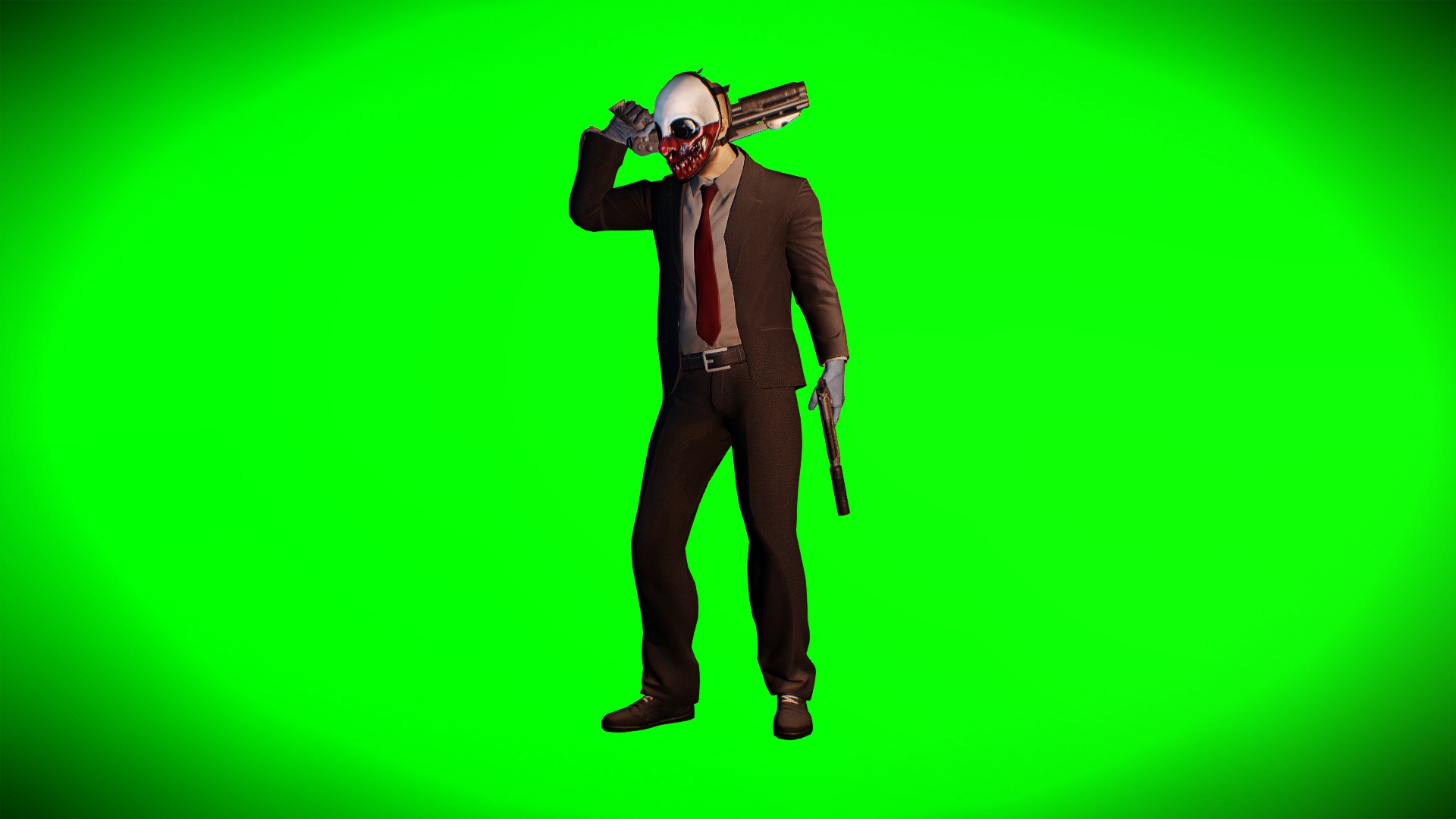Hey there, this is a fixed Greenscreen mod for use in poser, originally made by Steak Energy Drink . It's been fixed in the menu, with minimal colour-differentiation.
Installation: Move to Payday 2/assets/mod_overrides/
For use with Poser.
==TUTORIAL ON HOW TO USE IN PHOTOSHOP==
1:First, take a screenshot with steam overlay of whatever you want in the main hub (Inventory, masks and main menu), go to Steam screenshots and click "view on this"
2: Open up in Photoshop, click on the top tab called select, then click on "color range..."
3: When the window opens, click on the green with a fuzziness of 200. Press okay.
4: Press the delete key (not backspace) and hold it for about 10 seconds, or just spam-press it.
5: Get rid of the corner leftovers with the eraser tool (e), zoom in too 500% zoom, and Ctrl-J duplicate the layer you are editing until you see very bright green pixels on the edge of the item you are editing. Should take 6/10 duplicates to get full, click the topmost layer, hold shift and click the bottom original layer you were editing, right click on the layer panel and click "Merge layers"
6: Select color range of the brightest of the green pixel edges and hold del for 10 seconds again.
7: Do as step 5 - duplicate 6-10 times and merge
8: It should be good now, save and use the picture as you wish!
====
If you think I do good work, donate a gift to my steam! https://steamcommunity.com/id/Leetgrain/