PlayerUnkown Battlegrounds G910
Logitech G910 PUBG Profile
- v0.1 initial release
- V0.2 Update
- V0.3 Fixed animation lights
Video Demo:
https://www.youtube.com/watch?v=NHE6nPOTBGw&feature=youtu.be
Features:
- Keys 1, 2 & 3 set as primary and have a small animation when the key is pressed [Orange Color]
- Key 4 set as melee key and has a small animation when the key is pressed [White Color]
- Key 5 set as grenade key and has a small animation when the key is pressed [Red Color]
- Key 7 set as medkit key and has a small animation when the key is pressed [Brown Color]
- Key 8 set as first aid key and has a small animation when the key is pressed [Orange Color]
- Key 9 set as bandage key and has a small animation when the key is pressed [Green Color]
- Key 0 set as boosters key and has a small animation when the key is pressed [Blue Color]
- Keys Page Up and Page Down set as white color used for zero distance in the game also same applies for the new emote key
- Keys SHIFT, Z, X, C, F, SPACE & TAB set as pink and they are used as common controls in the game
- Keys Q & E set as light blue they are the peaking keys when aiming down sight in the game
Instructions:
- Download the MOD from this website and save it on your computer and extract it
- Install Aurora and click on the computer icon found on the left hand side of the program
- Click on the view profile folder button
- Paste the downloaded mod in the opened window
- Close aurora and reopen it again
- Under profile you should see the mod
Enjoy
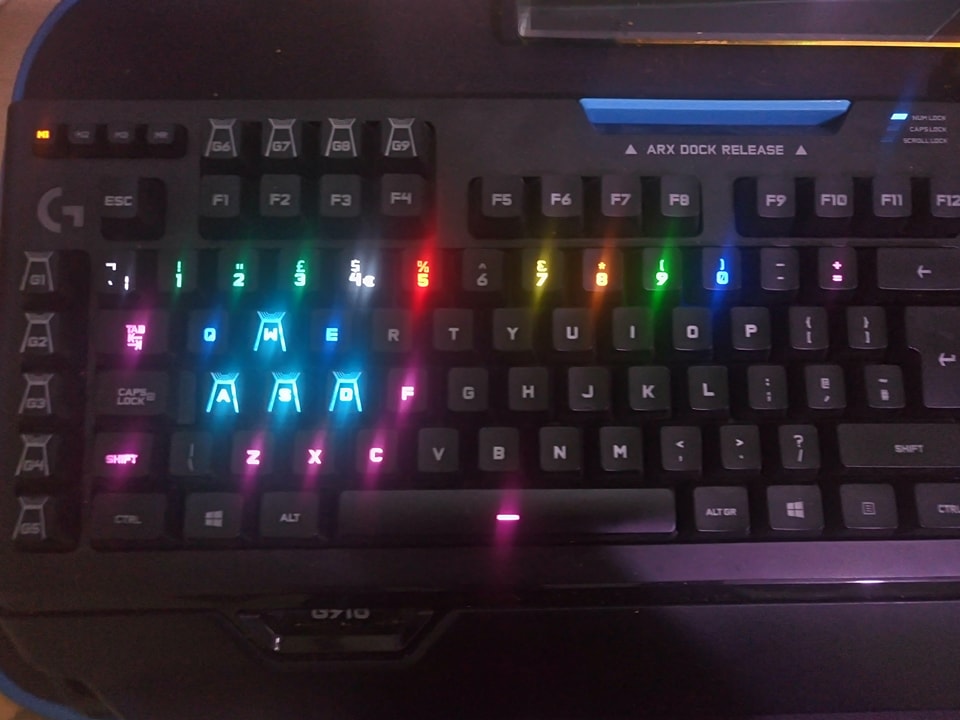
Downloads158
Views1,192
Publish Date7 years ago
Last Updated7 years ago
VersionV0.3
Members
ViodetOwner
Comments
