Voron Scripts UPDATE v1.0-beta.6
Voron Scripts for Aurora
This is my geek profile and scrips for Logitech G910 Orion Spark.
More info and download you can find here.
UPDATE v1.0-beta.6! Last update has a big breaking changes. Check it out!
PerfEffect
- Displays a load effect based on percent value. Analogue to Aurora's Percent Effect with lot of options and much more possibilities.
- Value can be taken from any WMI performance counter in system, plus some additional internal ones. E.g. load of CPU, cores of CPU, GPU, GPU memory, Ram, Disk, Network and other stuff.
- Value can be normalized and changed by custom math formula before displaying.
- Has all original modes AllAtOnce, Progressive, ProgressiveGradual and additional CycledGradientShift.
- Has ability to blink at high values to show overload.
PingEffect
- Displays ping with animation of each request.
- Can display only current ping or graph of last pings.
- Each ping animation represents exactly each request that was made. Ping animation is as recent as possible, real ping request even can not yet complete until you start seeing it's animation. Hovewer in graph mode animation start's always after response was recieved.
- Colors and timings are highly customizible.
- Different hosts can be used for active application. And default host for other apps.
For example, you can set script to show ping to game server while that game is active window.
Pictures


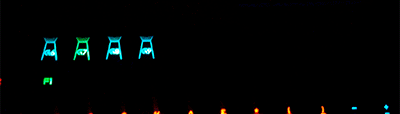
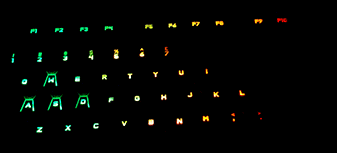
Download and install
- Download current profile version here.
- Just extract files in archive to your profiles folder ("%USERPROFILE%\AppData\Roaming\Aurora\Profiles\")
- Select Voron profile in Desktop profile if you want everything with color zones
- Or just use those scripts you want
- Checkout script files, you can adjust some setting inside
- Enjoy your geek illumination! ^_^
Comments
