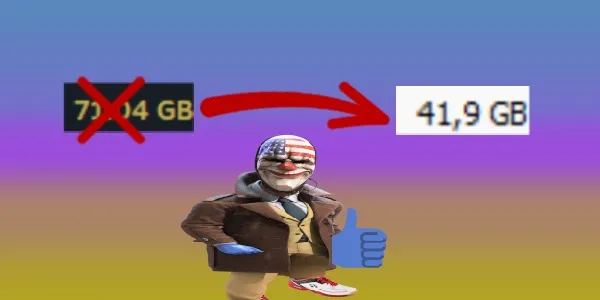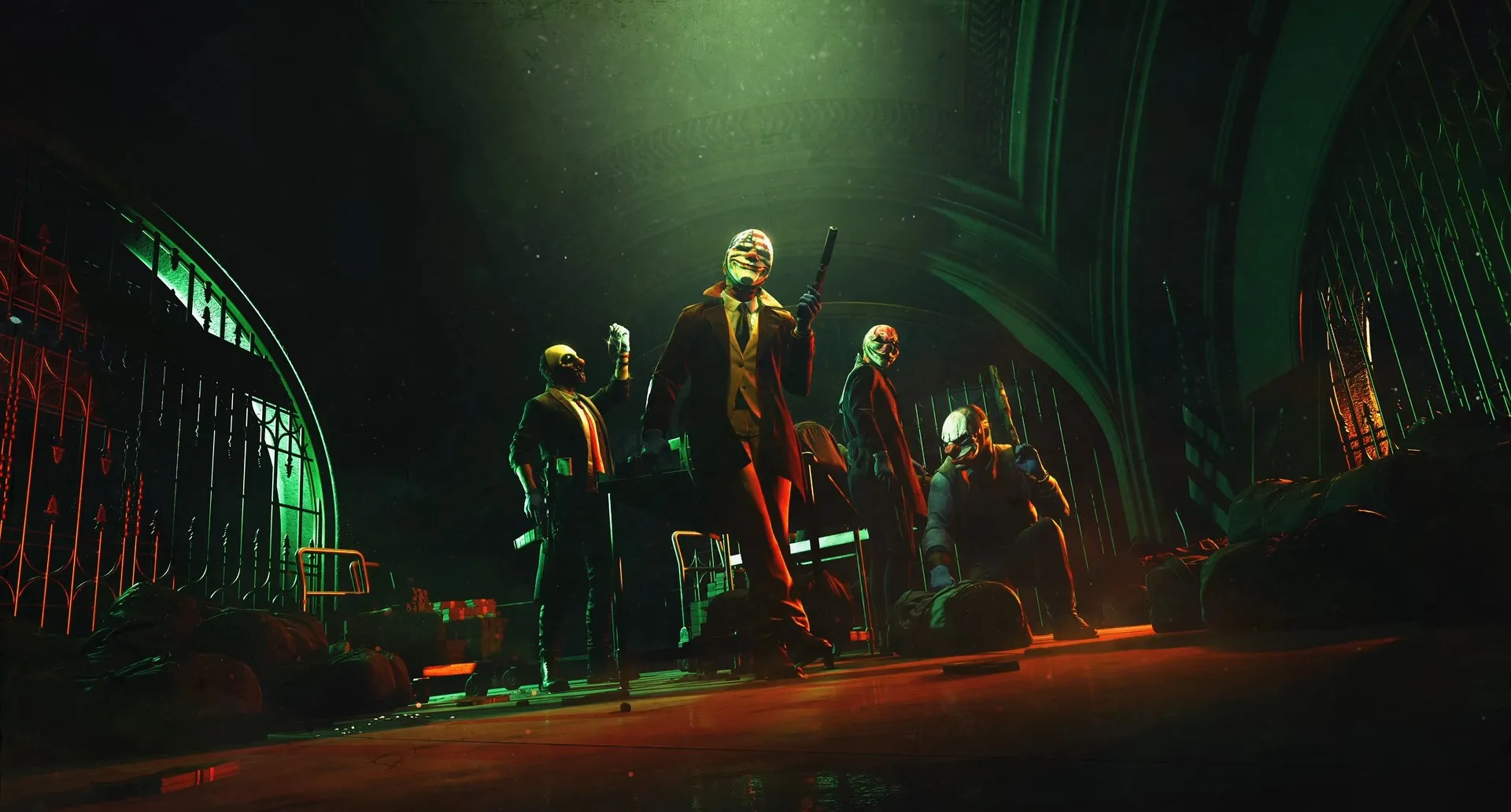About Compressing Payday 3's and any Unreal engine 4/5's files:
This uses Zlib compression to losslessly compress the game files while they are not used, while this does slightly take up more ram when uncompressing bundles that are used the time it takes to uncompress and draw the assets is virtually non existant, Although oodle compression would be better sadly it is only available in the editor
Game goes from 71 gigabytes to 42 gigabytes using as of early 2025 using this method
Tools:
Fmodel
UnrealPak
AES KEY: 0x27DFBADBB537388ACDE27A7C5F3EBC3721AF0AE0A7602D2D7F8A16548F37D394
(Make sure the tools are placed in your downloads or documents folder, and Not in a directory folder of another program or game)
Make sure you have 100 gigs of free space or more
Instructions:
For First time Fmodel users:
Spoiler!
Open Fmodel, Click on the directory option on the top left and select Selector option
Press the Up and Down arrows in the new menu, enter PAYDAY3 as the name and Insert the directory to your payday Installation's pak folder in PAYDAY3\PAYDAY3\Content\Paks and press the plus button
Open the directory and selector option again and change UE version to 4.27
Open the directory option again and select AES, remove any pre existing key and insert the key listed above and press ok
- Open Fmodel and double click one of the base game files from the Archives tab to open them (they should all be named something like "pakchunk**-PAK_...") your mods will also be listed make sure not to select any of them, you can remove the ~mods folder and relaunch Fmodel while you do this for the easiest experience
- Inside the .pak file there will be one and or two folders named PAYDAY 3 and Engine, Click once then right click the selected folder and select Export Folder's packages as Raw Data (.uasset)
- Create a folder with the same name as the pakchunk file you extracted from (Example: pakchunk0-PAK___Default-WindowsClient) in the same folder your UnrealPak.exe is located in and make sure to not include .pak at the end
- Drag and drop the files inside Fmodel's Exports folder (they should just be named PAYDAY 3 and/or Engine) into the pakchunk folder you just created
- Drag the pakchunk folder directly onto UnrealPak-With-Compression.bat
- Wait for it to recompile all the assets and make sure there are no errors (they will start with: LogPakFile: Warning: Missing file "..), this process may take several minutes
- Once the process is finished there should be a .pak file with the name of the file you made earlier. Drag this file into your Payday 3 install's pak directory: PAYDAY3\PAYDAY3\Content\Paks
- Replace the file with the same name
- Delete the pakchunk folder you created in your UnrealPak folder
- repeat this process for the remaining pakchunk folders in Fmodel's archive tab
- enjoy compressed PD3 .pak files
Thumbnail made by Smiley and Me
Thanks to Its_The_Hotline for helping me with the troubble shooting