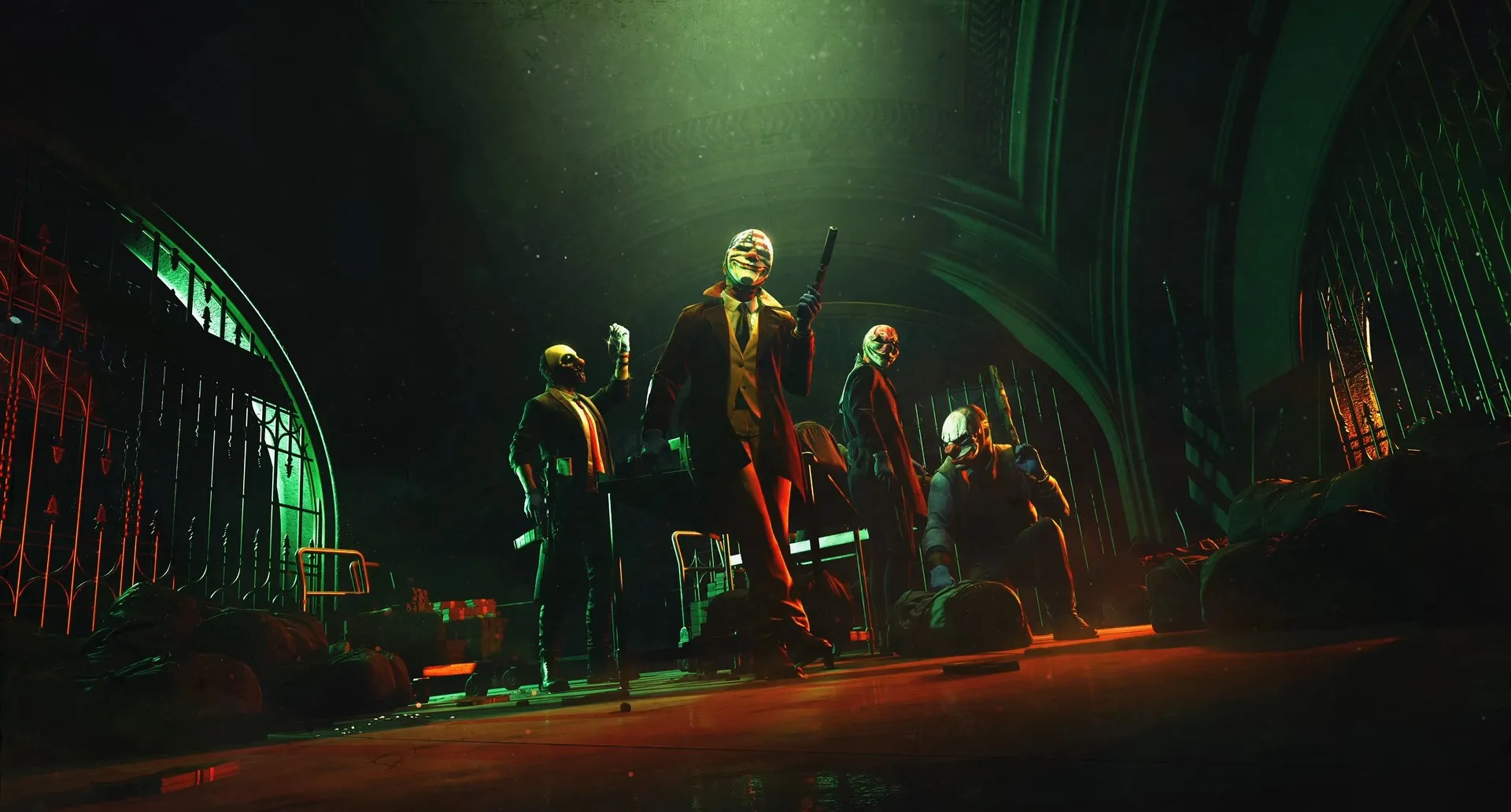PD3AudioModder
A small program for editing and viewing PAYDAY 3's audio files.
For more complex replacement, it is recommended you follow this guide by Gamest23 instead.
This tool may have trouble replacing lines like enemy voicelines, and other more scripted lines like that.
Otherwise, this tends to work fine for simple replacements.
Tutorial
Other Tutorials
Video guide by Leshey
Text guide (may be outdated) by me
Editing:
Converts the audio file to WAV, 16 bit signed little-endian using ffmpeg, then converts that WAV file to WEM using wwise_pd3, and then finally replaces the ubulk file with that WEM, and edits the uexp file to have the size value that's inside the json file (fixes corrupted, glitchy audio).
The program will prompt you where you want to save converted files.
Also has the option to pack files for you using repak if you wish.
Viewing:
You can load the game's pak files, search through all the audio, including their IDs and names, export the audio files as raw data (.uasset, .ubulk, .uexp, .json), or save them as .wav files, all inside the ID Search tab.
Dependencies:
- Dependencies may automatically be installed using the installer version under Downloads
-
This tool requires
ffmpegto be installed on your system and added toPATH.
You may install ffmpeg here.
You can check it is installed correctly by opening command prompt and typingffmpeg -
This tool requires
.json,.uasset,.uexp,.ubulkfiles + a(.wav/.mp3/.ogg/.flac/.aiff/.wma/.m4a/.aac/.opus)file for conversion. -
This tool requires repak.exe if you want to use the Pack Files tab.
-
This tool requires vgmstream-cli.exe in the same folder as PD3AudioModder.exe to use the ID Search tab.
⚠️ Crashed?
The app automatically makes a crashlog file inside of your AppData's Roaming folder.
You can get to this by hitting the windows key + R, typing %appdata%/PD3AudioModder/Logs and then clicking ok.
A crashlog is very useful to identifying what went wrong, and providing it in a Github Issue or the comments here helps greatly. Thanks.
payday 3 modding is... less painful...