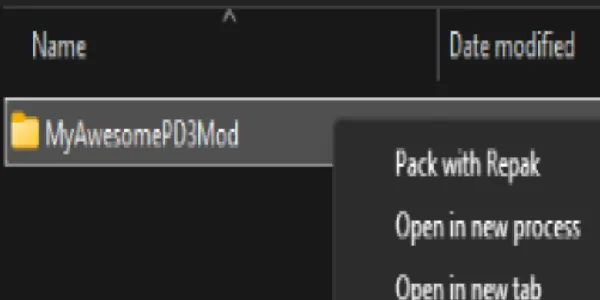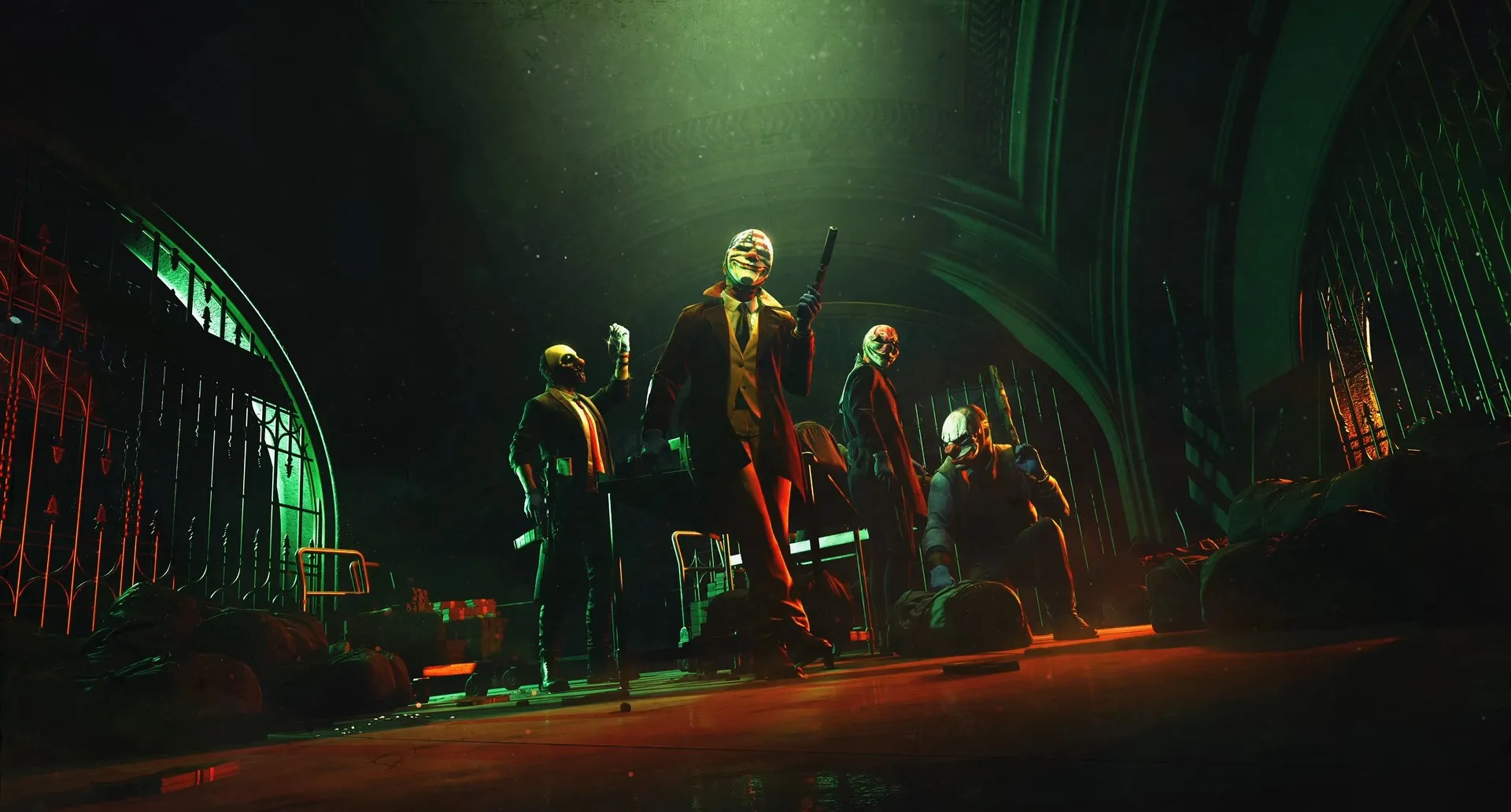Repak in File Explorer Menu
Adds a registry key so that when you right click a folder in Windows' File Explorer, an option shows up that turns that folder into a .pak file, with compression by default.
Also an option for unpacking, which appears when you right click a .pak file.
Saves time having to open command prompt and whatever.
Disclaimer
While I have tested this on my own Windows 11 system, and a Windows 10 VM, and no issues have occured, editing the Windows Registry can potentially cause system issues if done incorrectly. Please back up your registry and data before making changes. By using this tool, you accept full responsibility for any potential problems.
Download options
There are two download options. One is the Python version, and one is the executable version. Both require admin permissions to run, as you are editing the Windows Registry. I understand that some may not want to run a random executable with admin permissions, so I have included the original Python script this was made from as a download option as well.
The executable is an easy solution for users that do not want to mess with the command line too much, or do not have Python installed.
Both options still require the installation of repak_cli, choose the shell script (or .sh file), or the .msi file.
The tool can do this for you when it asks if you want to install repak. (if you don't already have it installed)
To install this tool, either run install.exe as admin, or open a command prompt window as admin, navigate to the script and run it.
To uninstall this tool, either run uninstall.exe as admin, or open a command prompt window as admin, navigate to the script and run it.
Manual Installation
For packing:
Computer\HKEY_LOCAL_MACHINE\SOFTWARE\Classes\Directory\shell
Pack with Repak
cmd.exe /C repak pack "%1" --compression Zlib
For unpacking:
Computer\HKEY_LOCAL_MACHINE\SOFTWARE\Classes\SystemFileAssociations.pak\shell
Unpack with Repak
cmd.exe /C repak unpack "%1"
Common Issues
- "Application Not Found"
- Please read the above text in Download options. Specifically the text in bold.
- No module named "requests" (python version)
- Open a command prompt window, type
pip install requestsand then run the script again
- Open a command prompt window, type
- Virus detected (exe version)
- May happen when attempting to download, and the browser says this. May be because the file is not commonly downloaded, or it is a false positive. This happens a lot with pyinstaller executables, apparently. Add an exception if you want, but if you are concerned by this, use the python version, you can read the code of it.