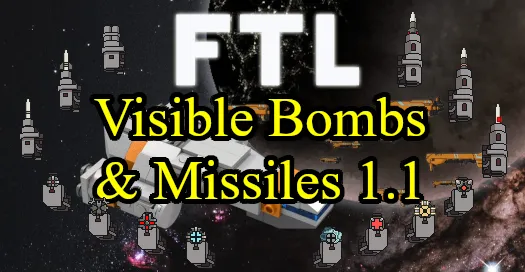This is a mod for the game FTL: Faster Than Light (2012)
MOD'S TRAILER:
MOD'S DESCRIPTION:
Although it's intended that enemies bombs are not visible until it's "too late" (if i got it right, there is a part of code that specifically blocks the animation until the bomb launcher's charge is 98%), i don't really like it (especially while using boarding strategies), and hence, I created this mod. :)
Now the bomb launchers animation will follow the following steps:
1: Charge Animation/Unequipped Animation
When powered and charging (but also when depowered), the frame before "green light" will "play" (Bomb Visible).
2: Ready Animation
When ready (full charge), the "green light" frame will "play" (same as vanilla).
3: Fire Animation
The full animation will play, but unlike vanilla, it'll "stop" at the frame before "green light" (Charge Animation).
Since i did a good job with bombs (or at least so i tell to myself🙂) i decided to modify the animations of the missile launchers too, making the enemies's Leto-Artemis and Hermes-Breach distinguishable.
The missile heads are now visible inside the missile launchers (the missile heads are the same as vanilla; every missile launcher has a different missile head).
Since it'd be dull to see the missile head still in the missile during the fire animation, i created a new animation where the missile head briefly "disappears" during the fire animation and then immediately reappears coming out of the missile launcher.
I know it sounds dull (and technically it is), but the launch animation looks smooth enough.
HOW TO INSTALL?
1) Download Slipstream Mod Manager (the mod manager used by this mod to patch FTL):
https://sourceforge.net/projects/slipstreammodmanager/
2) Extract it whenever you want (anywhere is fine).
3) In the Slipstream Mod Manager directory, copy this mod into the "mods" subfolder:
SlipstreamModManager_1.9.1-Win\mods
4) In the Slipstream Mod Manager directory, double-click modman.jar and follow the instructions given by the program:
SlipstreamModManager_1.9.1-Win\modman.jar
5) Check the box corresponding to this mod (ignore "Beginning Scrap Advantage 1.2" and "Engi Scrap Advantage 1.2").
6) Click on "patch" and then you should be good to go.