Enigma: Mind of a Human
Instructions
How do I install Luxor 2 mods?
Method 1: Copy Required Files
- Copy ALL
*.dlls and the sole*.exefile to a new folder. DO NOT COPYdata.mjz. - if you did, delete it. - In the new folder, paste in the
dataandassetsfolder from the mod.
NOTE: If this is a Luxor 2 mod, you may want to remove thelocalefolder. Don't do this for 1/AR mods though. - Run the game exe from the mod folder.
Method 2: Backup Vanilla Files
- Copy and paste your vanilla folders (
dataandassets) to somewhere safe. - Paste the mod's folders into your game.
- Run the game.
- When you're finished, move the mod folders to another folder and paste the vanilla folders back in.
Method 3: Changing "Start In" Location
- Place the mod's files somewhere on your computer.
- Copy the mod's exe and paste it as a shortcut.
- Right-click on it and open Properties.
- Change "Start in" to the folder with the mod's
assetsanddatafolders inside. This must be an absolute path. Keep in mind this is whereLuxor[AR].log/iniwill go as well. - Open the shortcut to play the mod.
Note
The data/state folder is not shipped with the mod download. To get your state folder, extract your data.mjz folder with QuickBMS (<http://aluigi.altervista.org/quickbms.htm>) and the MumboJumbo script (<http://aluigi.altervista.org/bms/mumbojumbo.bms>).
I don't have Luxor 2! Where can I get the game?
Don't have Luxor 2? Buy from these game retailers:
- Big Fish Games
- Requires a Big Fish Games account.
- Reported to have worked on modern Windows machines.
- DO NOT CLICK THE GAME CLUB SUBSCRIPTION BUTTON!<br/>
While a Big Fish account is necessary, BE SURE TO CLICK THE "PLACE ORDER" BUTTON
AT THE BOTTOM OF THE PAGE.<br>
You might be surprised that you're paying for more than you intended to! - If launching the game from the launcher does not work:<br/>
- Go to wherever you installed Luxor 2.
- Make sure "Show Hidden Files" are enabled in Windows Explorer.
- Launch
luxor2.exe.- Make sure that you've bought the game - the DRM is still active when using this method.
The game will automatically close if you're on the demo and the time is already up!
- Make sure that you've bought the game - the DRM is still active when using this method.
- GameHouse
- Requires a GameHouse account.
- Reported to work on modern Windows machines.
- Steam (NOT RECOMMENDED)
- Requires a Steam account, but I'm sure you have one already.
- Not recommended as it does NOT work on modern Windows machines EVEN with Compatibility Mode on.
- Luxor 1 (and assumedly Amun Rising and 2) have been reported to work on Proton.
- A virtual machine running Windows 7 or XP may work.
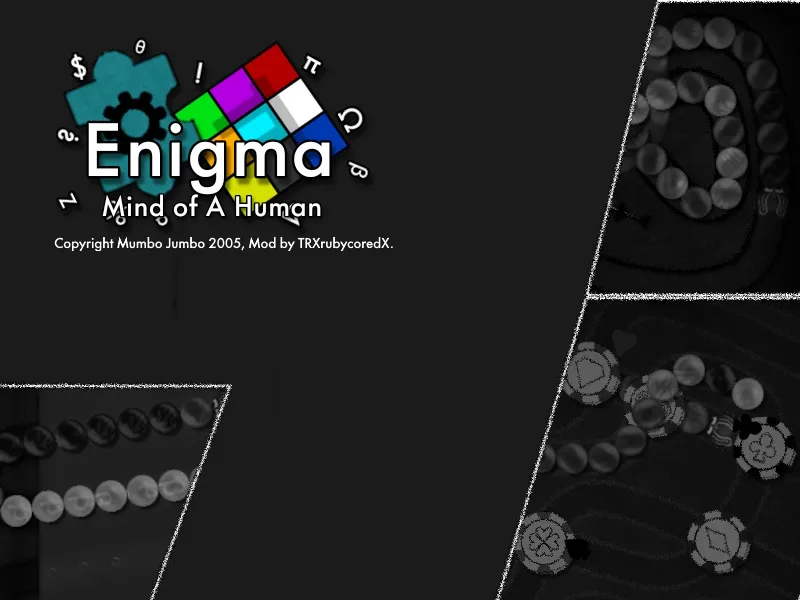
Downloads396
Views1,223
Publish Date2 years ago
Last Updated2 years ago
Versionv1.01
Members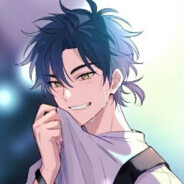
Ren_TRXrubycoredXOwner
Tags
Comments
