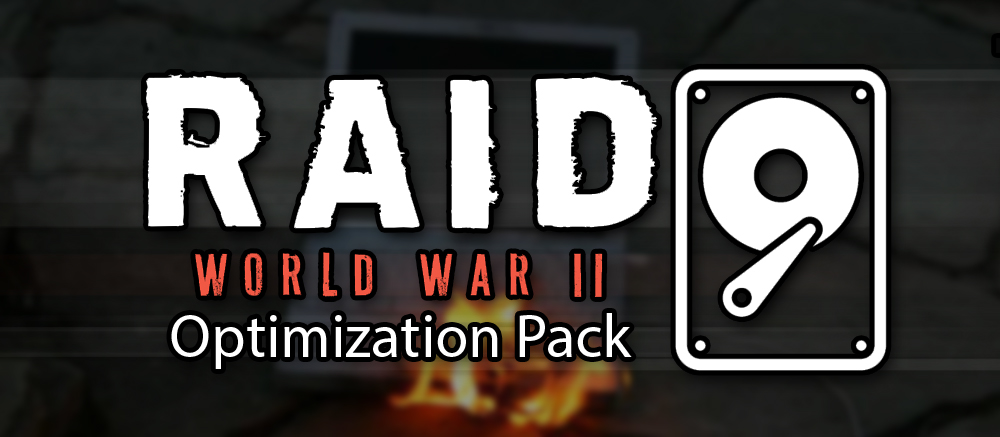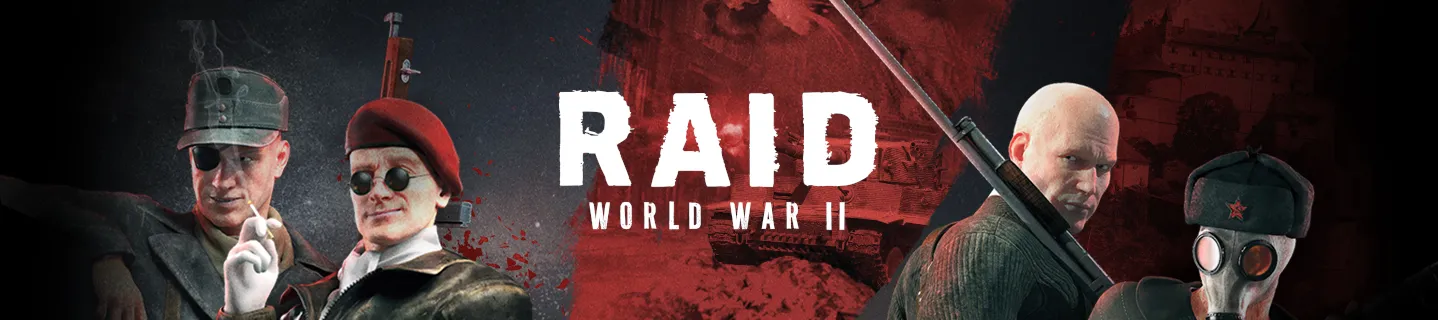Trivia: This mod has been originally made in year 2018 and was pretty much on hold up for three years in it's alpha state.
Today (02.01.2021) I've decided that it should have been released to the public and shared with anyone who plays RAID or wants to enjoy it with less stuttering and memory load. Only a very few people had access to this pack before as i haven't really felt it should be released in the public but until then, a few changes have been made and I can finally release it for the community.
So, what does this pack do?
This pack is mainly focused around the optimization of the 3D assets and textures, that includes the special textures that utilize GSMA (Gloss Specular Masking Alpha that is present 90% of the time through the game) If you are one of those folks who like to scoop around the files, feel free to do so.
I've worked really hard at the time this mod was in the making to ensure the best possible experience out of it. The main reason why this mod was made is that the sole purpose of it was to decrease the memory load and shorten the loading times on accessing The Camp (Online and Offline) on the HDD with a speed of 5200 RPM.
This greatly improves upon loading times between the raids, it is mostly noticeable if you start the game from the main menu with your textures on Medium rather than high in this case. If you have a slow HDD (Or an external SSD at the time I've uploaded this mod and this is where I've mainly have RAID installed (SSD's are much faster than HDD's but that comes at a price $) Like me at the time I've made this mod and have Raid installed, then this mod is for you.
This mod greatly decreases the memory usage and can guaruantee a small performance boost along with a bit shorter loading times
(it may vary on your hardware) on missions such as:
- The Camp (Raider Safehouse)
- Odin's Fall
- Countdown
- Gold Rush
- Kelly
- Hunters
- Extraction
Along with operations such as:
- Clear Skies
- Rhinegold
The screenshots in the images gallery have been taken with maxed out settings except the shadows, very high shadowmaps use a ridiculous resolution of 8192x8192, meanwhile shadow maps use 4096x4096 so I've been sticking to High as a much preferable option as the very high shadow settings add the extra chunk of 512mb cache to the video memory usage and that's not cool, unless you are taking screenshots I suppose there isn't that much of a difference.
How do i install this?
Installation Notes: From the archive, you will need to extract the mod folder to your mod_overrides folder, of course you need to make one first in your assets folder, otherwise putting it elsewhere will not do anything.
Example path: E:\Steam\steamapps\common\RAID World War II\assets*mod_overrides*
Once that is done, put the folder from the archive that is called "Matt's RAID Optimization Mod 10.11.2018" to your mod_overrides folder.
Once that is done, you're all set! Have fun. Feedback is greatly appreciated
NOTE: The download has been hosted on MEGA's Cloud Servers to ensure nothing gets lost in the process. The .7z Archive is 404mb in size and requires either Winrar or 7-Zip to open it.