Wave of Mutilation
Cease to resist, giving my goodbye / Drive my car into the ocean / You'll think I'm dead, but I sail away / On a wave of mutilation
A Realm of Darkness / World of Shadows-inspired map by me!
Installation (and also: how to extract Luxor 1 / Amun Rising files)
Extraction
Luxor 1 and Amun Rising are packed within a MJZ file, which can be opened with QuickBMS.
Luxor 1 and Amun Rising share the same engine, although Amun Rising is more recommended to be modded because of it's difficulties and it's ability to use \n in dialog boxes.
- Download QuickBMS from here
- Download the MumboJumbo script from here
- Open QuickBMS and select the mumbojumbo script, and hit Select.
- Go to your Luxor 1 (or Amun Rising) folder and select data.mjz in the
datafolder, then hit Open. - When another file select box appears to ask where to extract, go up one folder (this will take you to the game folder itself) and hit Save.
- Repeat step 3.
- Repeat step 4, but this time, select english.mjz and hit Open.
- Repeat step 5.
Need a visual demonstration? Check out this handy tutorial!
Map Installation
- Extract the
WaveOfMutilationfolder to themapsfolder. - Extract
level_1_1.lvlto thelevelsfolder. - Open up the game, select your desired difficulty, (and assuming you're in Stage 1) hit Start. Enjoy!
A big thank you to Dombomb/Sheepocalypse for making the Realm of Darkness series, his mods are an inspiration!
Also, watch out for a special mod soon!
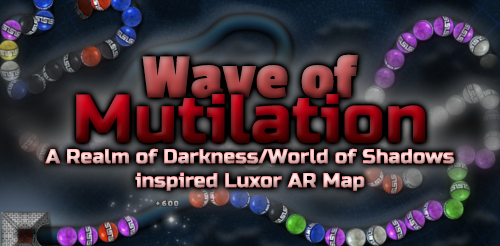
Members
Comments
