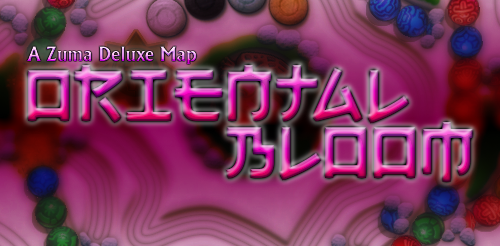Oriental Bloom
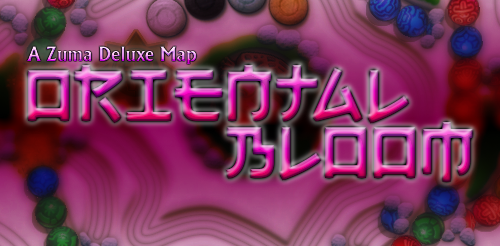
Members
Comments

A random path idea that popped up in my head a few days ago and I gave it a Zen Garden theme.
This map uses the unused Sprite function, which functions similarly to Cutout.
The difference being:
Sprite can use a seperate image, allowing for an overlay.Cutout adds a mask in the level using the level background. This is the preferred way to make tunnels, but could look weird in certain scenarios.Applying and playing the level
Place these in the levels.xml file:
<Graphics id="bloom" curve="bloom" image="bloom" dispname="Oriental Bloom" gx="326" gy="217">
<Sprite image="tunnelrocks" pri="2" x="0" y="0" />
<Cutout image="tunnels" pri="1" x="0" y="0" />
</Graphics>
<Level graphics="bloom" progression="dual" />
to apply level, replace StageProgression's "spiral" in stage1, like this:
stage1 = "bloom,claw,riverbed,targetglyph,blackswirley"
diffi1 = "lvl11,lvl12,lvl13,lvl14,lvl15"
and load Level 1-1 (or whatever level you put the map in - it's best to put it in 1-1) - open Adventure and click on the first door of Temple of Zukulkan (bottom temple, left doorway).
Map made by CrushyGreenRen (Discord: CrushyGreenRen#1539).
YOU ARE NOT ALLOWED TO USE THIS IN ANY OF YOUR MODS!