Extreme Floor Layouts
This mod works with the Farewell to Arms update
Some new gamemodes to challenge the veteran gungeoneer!
Use:
gamemode marathon - 100 rooms in a straight line, 3 shops, 4 chest rooms. Get ready for some long load times!
gamemode arena - A bunch of enemies all packed into 1 room.
Add the keyword super after either command to add the oubliette and abbey to the run.
Ex: "gamemode marathon super"
More money drops in both modes to offset the surplus/lack of rooms
RufusMckain, one of my favorite Twitch Streamers did a video series on this mod!
Installation
Get MTG:
- Download Mod the Gungeon at: http://modthegungeon.eu/#download
- Make sure Enter the Gungeon is closed
- Open ETGMod.Installer.exe and press "Step 3: Install ETGMod"
- Close dat thang
- Go to your Enter the Gungeon Steam directory, usually located at:
"C:\Program Files (x86)\Steam\steamapps\common\Enter the Gungeon\" - If there is not one already, create a folder called "Mods"
- Drag ExtremeFloorLayouts.zip into the Mods folder
- If there is a "mods.txt" file in the Mods folder, delete it
- The directory should look like this: "Enter The Gungeon/Mods/ExtremeFloorLayouts.zip
Open the console with ~ or / to enter commands.
Type help for a list of commands.
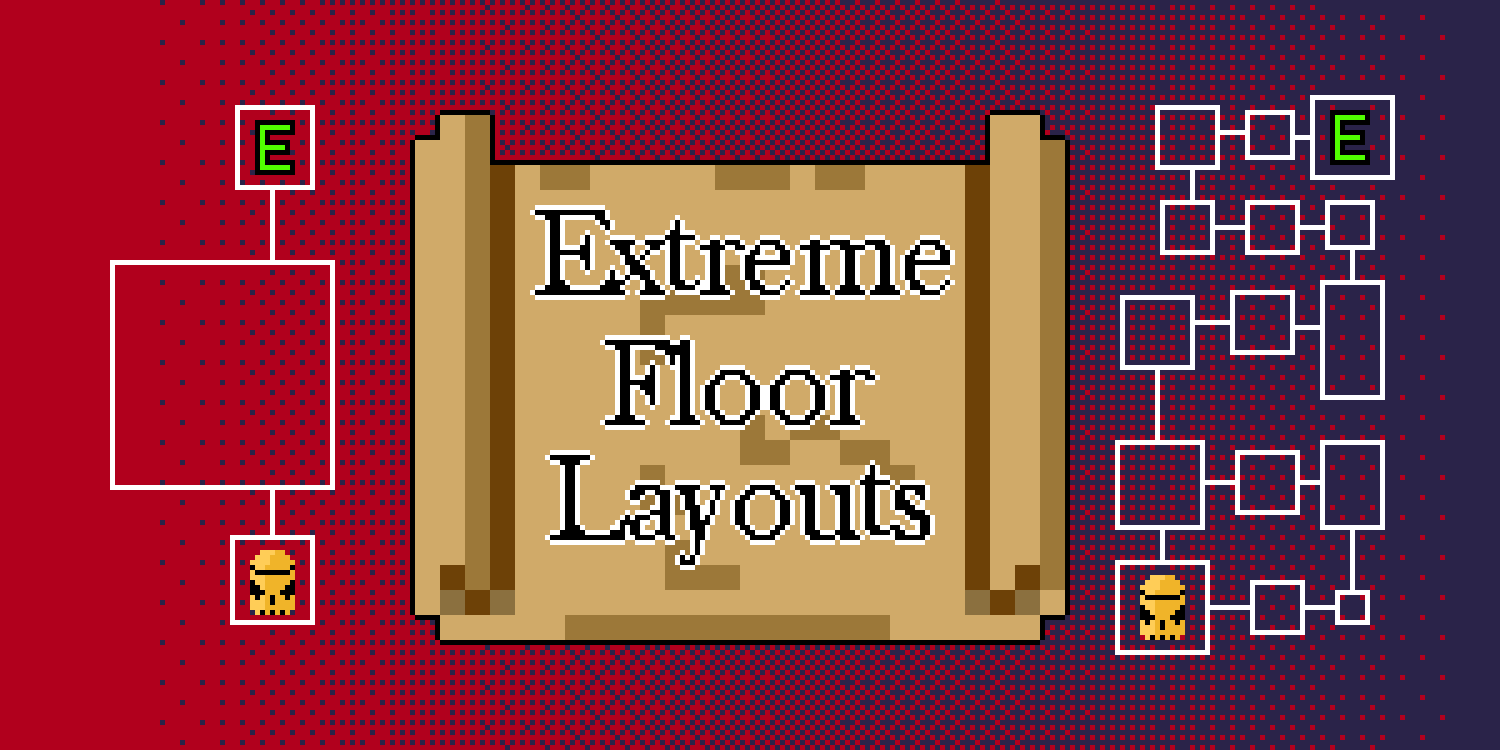
Downloads1,606
Views7,666
Publish Date6 years ago
Last Updated6 years ago
Version1.5.5
Tags Members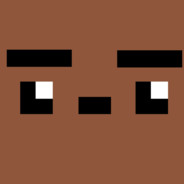
KyleOwner
Comments

