Custom Loadouts
Create custom loadouts for faster setup.
Use customloadout [fileName] (p2)
You're gonna wanna read the instructions on this one, it takes a bit of setup
Installation
Get MTG:
- Download Mod the Gungeon
- Make sure Enter the Gungeon is closed
- Open ETGMod.Installer.exe and press "Step 3: Install ETGMod"
- Then launch the game. If Mod the Gungeon installed correctly, you can press F1 to see the list of active mods. Open the console with ~ or / to enter commands. Type "help" for a list of commands.
- Go to your Enter the Gungeon Steam directory, usually located at:
"C:\Program Files (x86)\Steam\steamapps\common\Enter the Gungeon\" - If there is not one already, create a folder called "Mods"
- Drag the CustomLoadouts.zip into the Mods folder
- If there is a "mods.txt" file in the Mods folder, delete it
- In the end the directory should look like this: "Enter The Gungeon/Mods/CustomLoadouts.zip"
- Go your resources folder (probably "C:\Program Files (x86)\Steam\steamapps\common\Enter the Gungeon\Resources")
- Create a folder called "My Loadouts" (this will also be created automatically if it does not exist after launching the game with the mod installed)
- In this folder, create a new .txt file (name it whatever you like) and list your loadout items inside, with each item on a new line (example is provided in the mod, and you can check the images tab for another)
- You can create as many of these files as you want
To equip a loadout, enter the gungeon, open the console, and type "customloadout [fileName] (p2)", where [filename] is the name of the file in the My Loadouts folder, and p2 is an optional argument to equip the loadout to player 2
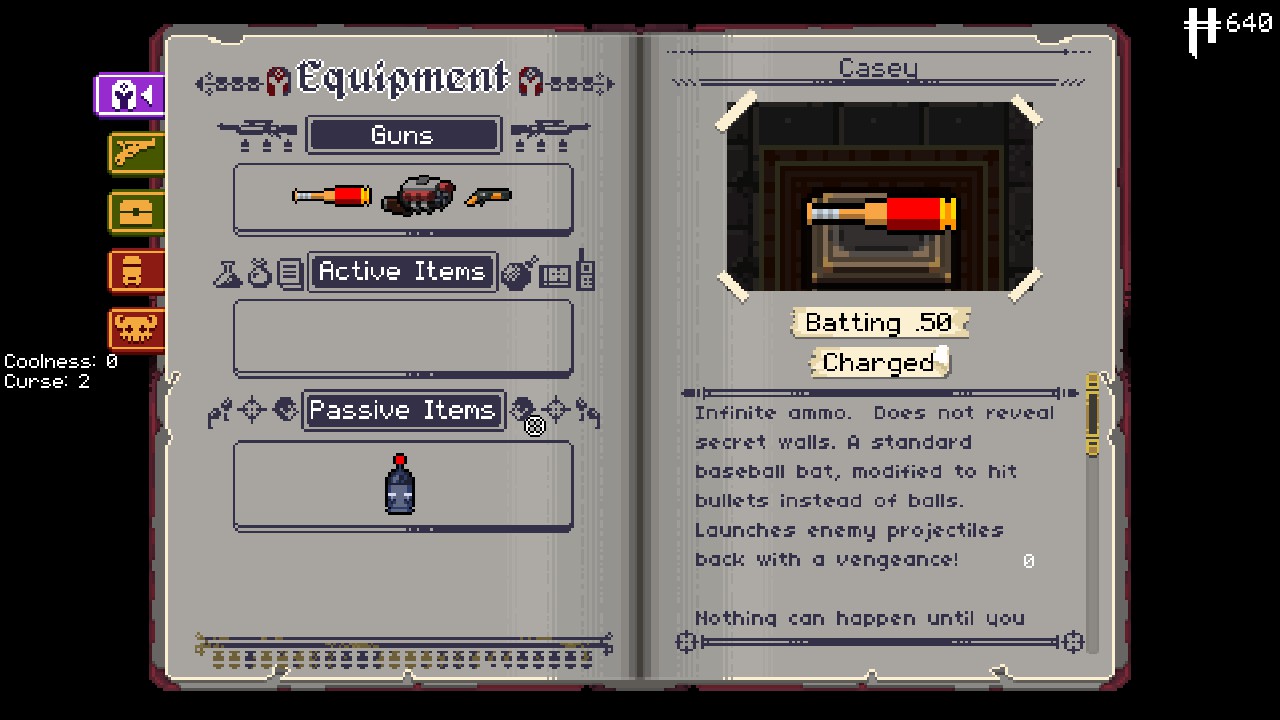
Downloads1,107
Views6,925
Publish Date7 years ago
Last Updated6 years ago
Version2.1
Tags Members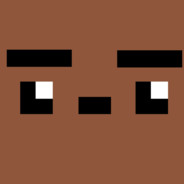
KyleOwner
Comments

